Email marketing used to be a vague concept to me. The only experience I could remember was when I used to write email marketing campaign blurbs. But it stopped there with the content. I didn’t know what went on behind the scenes when email templates are chosen and then newsletters were sent out. I didn’t even know how to build a website.
Years later, when I started working for a startup, I took a crash course in email marketing. This time, I didn’t stop at content. I had to learn about email marketing services and tools, about terms like ROI, click rate, unopened rate and a bunch of other things that made my head spin at first. The things I learned also changed my former belief about email marketing being SPAM.
Email marketing is not SPAM. It’s actually a targeted list of people who chose to subscribe so they could be updated with fresh content from you. In fact, we at Founder’s Guide believe we should keep sending e-mails, so we decided to give Wix’s new email marketing tool, Wix ShoutOut, a try.
Let’s start with the basics.
Interface
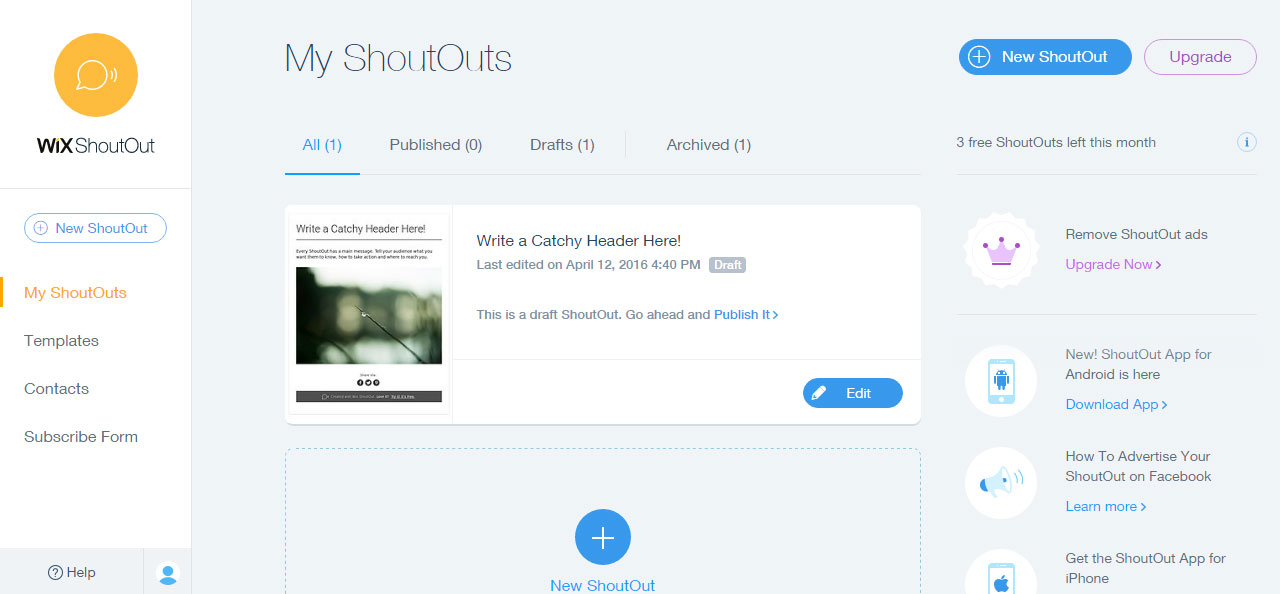
I like the neat, minimalist interface. It’s more or less easy to navigate. In the ShoutOuts dashboard, you’ll see the drafts that you’ve been working on. The only labels though are Published, Drafts, and Archived. I couldn’t figure out how to delete a draft so I moved it to archived.
Templates
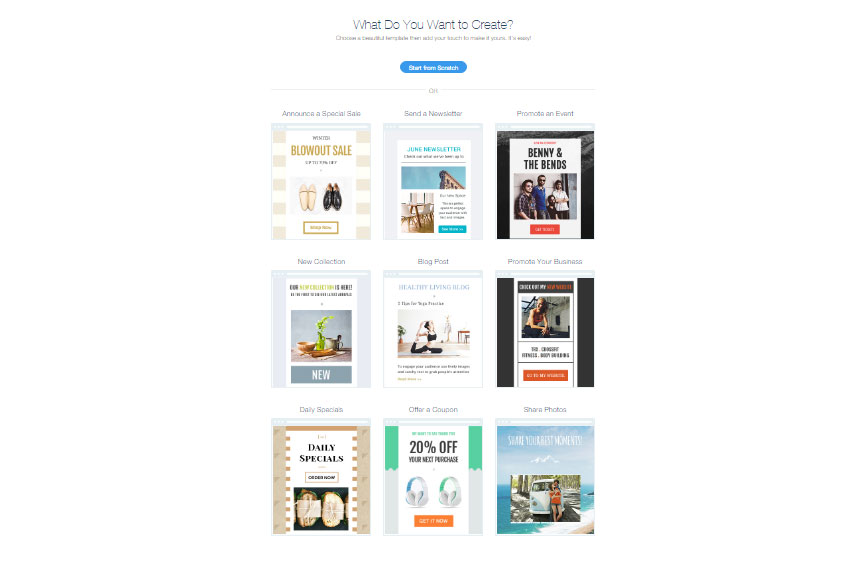
For the free Wix ShoutOut Account, there are only 9 templates to choose from: Announce a Special Sale, Send a Newsletter, Promote an Event, New Collection, Blog Post, Promote Your Business, Daily Specials, Offer a Coupon, and Share Photos. I’ve yet to find out how many available templates will there be across different paid plans.
Managing Contacts
Adding contacts is fairly easy. You can either:
– add manually or
– you can add via google contacts or
– upload a csv file.
The free account allows you to add up to 5,000 contacts and sort them out for targeted listing.
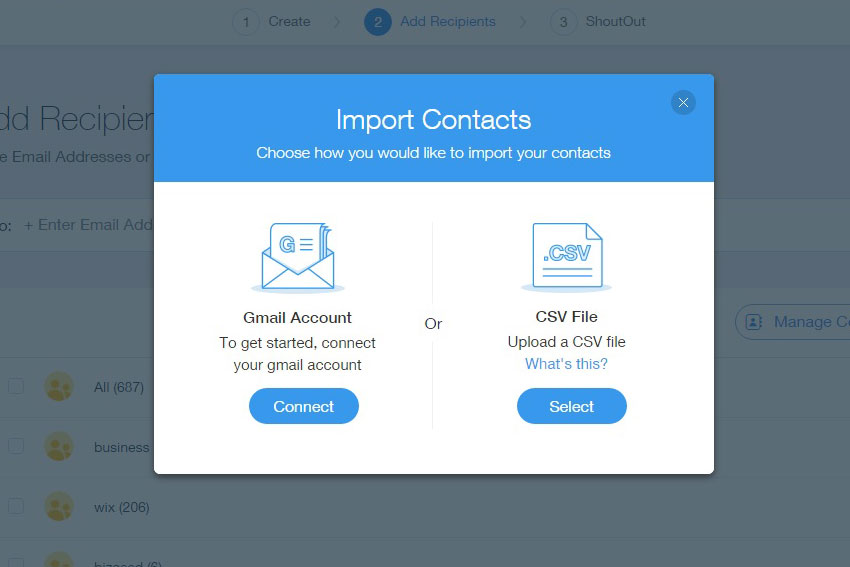
While it’s tempting to input as many–even random–emails to increase your reach, you shouldn’t. Your beautifully crafted newsletter will only land in the spam folder. Only send emails to people you know or who know your business.
A great–and legitimate–way to get more contacts is to attend networking events and collect business cards. Exchanging business cards means you are both corresponding with each other through email.
Paid Plans
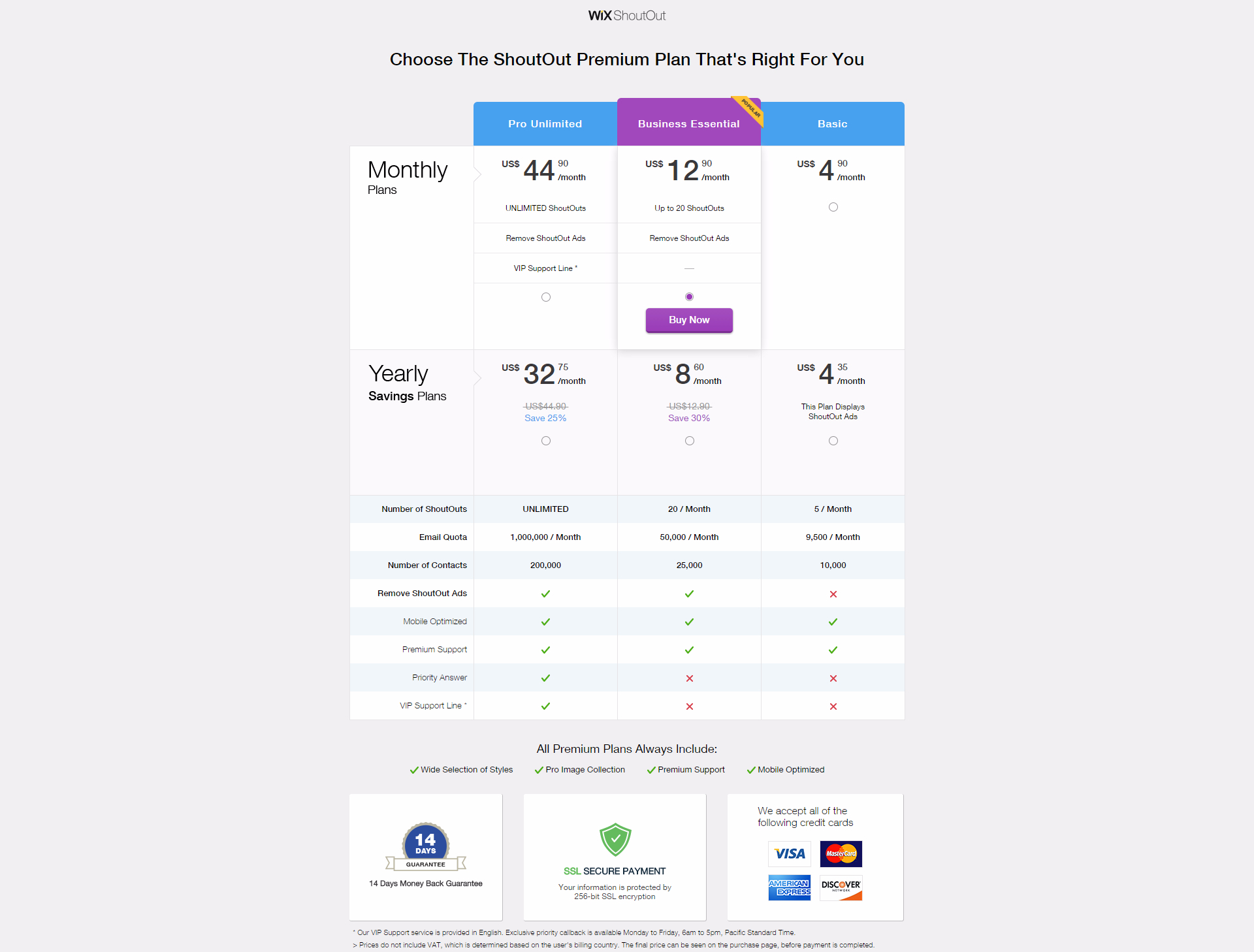
With the free Wix ShoutOut account, you get 3 free ShoutOuts per month. If you don’t use them all up, the remaining ShoutOuts won’t carry over the next month. Those who plan to send out a newsletter every week will be one ShoutOut short so it may be better to subscribe to a Basic plan, which has 5 ShoutOuts. The only downside is that you can’t remove the Wix Ads. Only the Business Essential and Pro Unlimited Plan allows you to remove the ads.
Making My First ShoutOut
Remember what I said about the interface being easy to navigate? It’s so simple, you can get your newsletter done in 30 minutes or less especially when you have all the materials you need. If you’re creating your very own template for the first time, it may take you longer.
Step 1: Choose a template or start from scratch
I thought the newsletter template limited what I wanted to do so I decided to start from scratch.
Step 2: Let your creativity shine
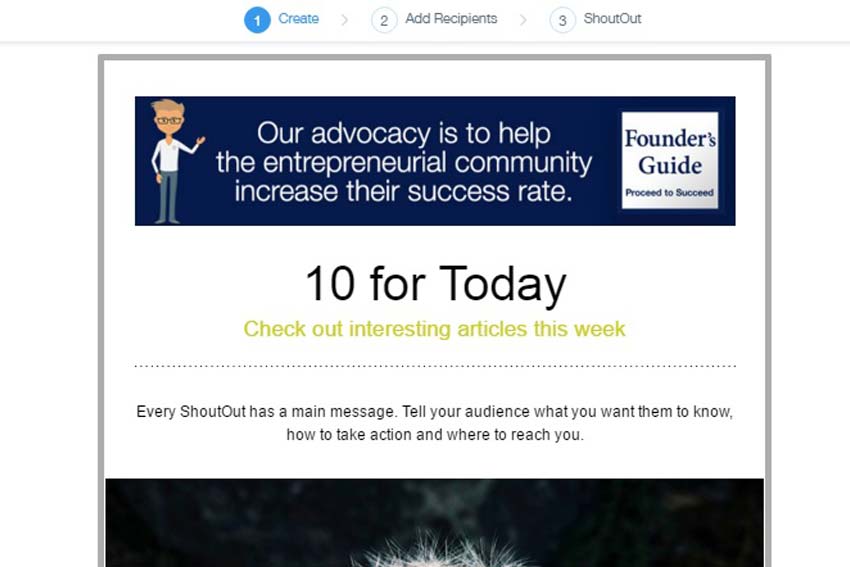
There are different elements you can play with once you start creating. You can add a logo before your catchy header and change the font style and color. I don’t know if there is a limit to the number of articles that you can add to a newsletter. The maximum number we tried putting together was 10 articles.
Step 3: Add recipients
If you haven’t already added your contacts, you can add them manually after you have created your ShoutOut.
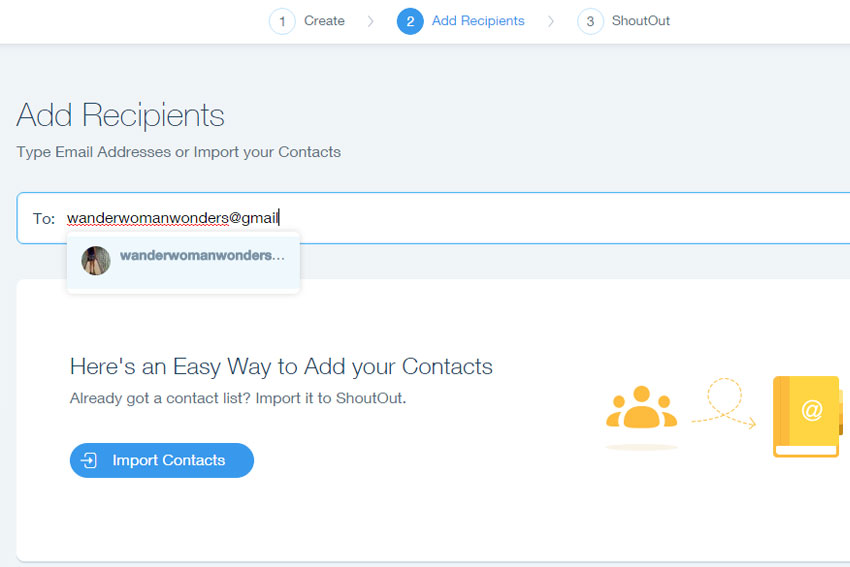
Step 4: Review
Before you publish your ShoutOut, review one last time to make sure there’s no need for last minute changes. Check your subject line for typos and links if they are updated. Is your email list the right one? When you’ve finished checking everything, then you can click the Publish button.
Step 5: Publish
Once you hit publish, you can view your stats on how many were sent. You can also reuse and publish your ShoutOut again.
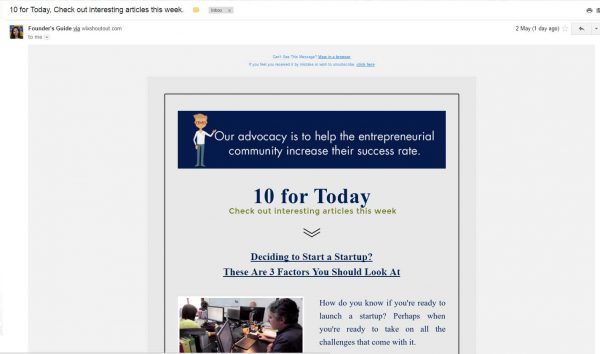
Room for Improvement
Limited Templates
As mentioned earlier, templates are still limited at the moment. We were recently able to upgrade to a free business essential premium plan via a promo. I thought this would mean more templates but there were still the same 9 templates I was using from the free account. However, we were given 20 more ShoutOuts that are good to use for a month.
Scheduling
Another issue that we found was that ShoutOut couldn’t be scheduled. We usually schedule our newsletter to be released on Monday. The dilemma we faced was with our last ShoutOut for April since the following Monday was already May. Do we lose that last ShoutOut or does it accumulate just like points? We got our answer on May 2 when the number of ShoutOuts reverted back to 3 despite one unused ShoutOut for April.
Reporting
Wix ShoutOut has its own analytics, which tells you how many emails were sent, total views, and total clicks. These are further broken down into email stats: delivered, opened, clicked, unopened, and undelivered.

It does not however specify which article was clicked nor clarify whether there are more email or web views. It would be nice also to have the numbers broken down in percentage like which article had the most clicks or whether the recipient viewed through their mobile or desktop.
Conclusion
While there is room for improvement, Wix ShoutOut is a nifty marketing tool that is easy to navigate and use. The templates are pretty and you can either make use Wix’s free images or purchase from Bigstock Images. For those who have yet to test the waters of email marketing, ShoutOut is a great alternative to try.