Planning a webinar can be a game-changer for your business or organization. It’s an effective way to connect with your audience, share valuable insights, and generate leads. To ensure your webinar is a success, having a detailed webinar planning checklist is essential. Holding a successful webinar requires careful planning. You need to have adequate content and a proper presentation structure so that everything moves along smoothly and, most of all, you achieve the intended goal of the webinar whether that goal is boosting sales, building your brand, or educating your customers. Here are the must-have items for your webinar planning checklist:
Pre-Webinar Planning Checklist

8 Weeks Before Your Webinar
| Task | Details | Checklist |
|---|---|---|
| Pick a date and time | Ideal days: Tuesday, Monday, Thursday, Wednesday | [ ] |
| Choose the webinar platform | Ensure ease of use, integration with daily tools, and engagement features (live polling, Q&A, reactions) | [ ] |
| Decide the format | Types: “Ask me anything,” panel discussions, expert debates
Goals: Audience interaction vs. industry trends |
[ ] |
| Determine the topic | Focus on audience interests
Methods: Pre-webinar feedback surveys, website traffic analysis, sales team insights |
[ ] |
| Finalize speakers and host | Minimum: One host and one logistics assistant | [ ] |
5 Weeks Before Your Webinar
| Task | Details | Checklist |
|---|---|---|
| Build the event on your platform | Define audience tiers and payment collection if paid
Simplify the registration process |
[ ] |
| Create a landing page | Use an attractive title and clear messaging | [ ] |
| Decide your webinar flow | Registration flow, follow-up emails, lead scoring campaign | [ ] |
| Create emails and social media copies | Make them catchy with possible incentives for attendance | [ ] |
| Allow social sharing | Enable sharing in follow-up emails and thank-you page | [ ] |
| Add event to calendar | Provide a Calendar (.ics) file with event details | [ ] |
3 Weeks Before the Webinar
| Task | Details | Checklist |
|---|---|---|
| Schedule reminder emails | Common schedule: T – 8, T – 4, T – 2 days | [ ] |
| Promote on social media channels | Use URL tracking parameters | [ ] |
| Create a calling campaign | Use pre-sales or automated voicemail reminders | [ ] |
| Design follow-up emails | Prepare versions for attendees, absentees, and “slides-only” requests | [ ] |
| Draft webinar slides | Include social media hashtags and a clear call to action | [ ] |
2 Weeks Before Your Webinar
| Task | Details | Checklist |
|---|---|---|
| Create a poll | Make the session interactive and engaging | [ ] |
| Prepare moderator/host notes | Include sample Q&A and key script passages | [ ] |
| Upload webinar deck | Review and align with poll moments | [ ] |
1 Week Before Your Webinar
| Task | Details | Checklist |
|---|---|---|
| Conduct rehearsal | Familiarize with technology, sound check, review slides, practice team communication | [ ] |
Day-of-Webinar Checklist
| Task | Details | Checklist |
|---|---|---|
| Send a reminder email | Include event details, hashtag, and log-in information
Separate emails for registered and unregistered participants |
[ ] |
| Post on social media | Use pre-decided hashtag, schedule updates minutes before the webinar | [ ] |
| Use a wired connection | Avoid Wi-Fi issues, do a final sound check | [ ] |
During Your Webinar
| Task | Details | Checklist |
|---|---|---|
| Record the webinar | Start recording as soon as the webinar begins | [ ] |
| Follow the notes | Strike off completed items during the webinar | [ ] |
| Tweet | Share relevant content, prepared in advance | [ ] |
| Answer questions | Use hashtag and chat feature for Q&A | [ ] |
| Thank your audience | Acknowledge participants on social media | [ ] |
Our 7 point checklist below will prove invaluable when planning your webinar.
1. Choosing the Right Date and Time
Studies show that the best days to host a webinar are Tuesday, followed by Wednesday and Thursday. These days typically see higher attendance rates as people are more settled into their workweek. The ideal time slot depends on your target audience’s time zone. Generally, late mornings or early afternoons are best to accommodate most schedules.
2. Selecting a Webinar Platform
When selecting a webinar platform, ensure it offers the following:
- Ease of use for both you and your attendees
- Integration with your existing tools
- Engagement features like live polling, Q&A, and reactions
Some popular webinar platforms include Zoom, WebinarJam, GoToWebinar, the automated webinar software, stealthseminar.com. Each of these platforms offers a range of features to enhance your webinar experience.
3. Deciding the Webinar Format
Identify the types of your webinar formats:
- Panel Discussions: Multiple experts discuss a topic.
- Q&A Sessions: Focus on answering audience questions.
- Presentations: A single speaker presents on a topic.
Consider your goals and audience preferences when deciding on a format. Do you want to facilitate a discussion, provide in-depth knowledge, or interact directly with your audience?
4. Determining the Webinar Topic
Choose a topic that resonates with your target audience. Use surveys, feedback, and website analytics to understand their pain points and interests.
Gather topic ideas relevant to the event
- Conduct pre-webinar feedback surveys
- Analyze website traffic and popular content
- Consult your sales and customer service teams for insights
5. Finalizing Speakers and Hosts
Select speakers who are knowledgeable, engaging, and comfortable with public speaking. Having a mix of industry experts and charismatic presenters can be very effective. Ensure you have a backup host who can step in if there are technical issues or if the primary host is unavailable.
Prepare a Presentation Schedule
As with every presentation, planning should include preparing a schedule. This ensures your presentation isn’t all over the place. It must follow a logical and coherent structure but also be flexible enough to allow for audience interaction.
Think about the content you want to present and when you want to introduce it during the webinar. Do you intend to incorporate polls and surveys? At what point do you want to have a Q and A session?
6. Creating a Compelling Landing Page
Make sure of the essential elements to be included:
- Attractive Title: Capture attention immediately.
- Clear Messaging: Focus on the key value proposition.
- Easy Registration: Simplify the process to encourage sign-ups.
Use clean design, clear headings, and compelling visuals to create an appealing landing page.
7. Promoting Your Webinar
Create a series of emails and social media posts to build anticipation. Use catchy headlines and consider offering incentives, like raffle draws, for attending.
Email Promotion
For your webinar to be successful, word needs to go out several weeks in advance. Your customers must be informed and reminded every so often. Email is a great way to get the message out.
Unfortunately, webinars have become very popular and people have become accustomed to seeing webinar invitations in their inbox. So, you have to go the extra mile to make your webinar invitation really stand out. The best way to do this is to conduct a two-week test a month before the webinar to find out which emails get the best response.
In particular, test out various combinations on the “From” and “Subject line” fields. Go with the combination with the best response. Send out promotional emails to your email list two weeks before the webinar. Send reminders every three days thereafter and daily in the last three days to the webinar.
Take Advantage of Social Media
One of the advantages of using social media to promote your webinar is the potential wide reach it offers. You can reach out to potential customers who may not be on your email list and, may not find your content in any other way.
A month before your webinar, tweet 2 to 3 times per week. The tweets should include a catchy phrase, the webinar handle of your company and the presenter, as well as the date, time and web address of the presentation.
-
- On Facebook, post a link once a week that includes a catchy description date, time and web address of the presentation.
- On LinkedIn, find relevant groups and post a discussion describing your webinar. You could also post an article about your webinar.
- And, on the actual day of the webinar send out live tweets to further extend your reach.
Important Tips For Ultimate Webinar Checklist for 2024
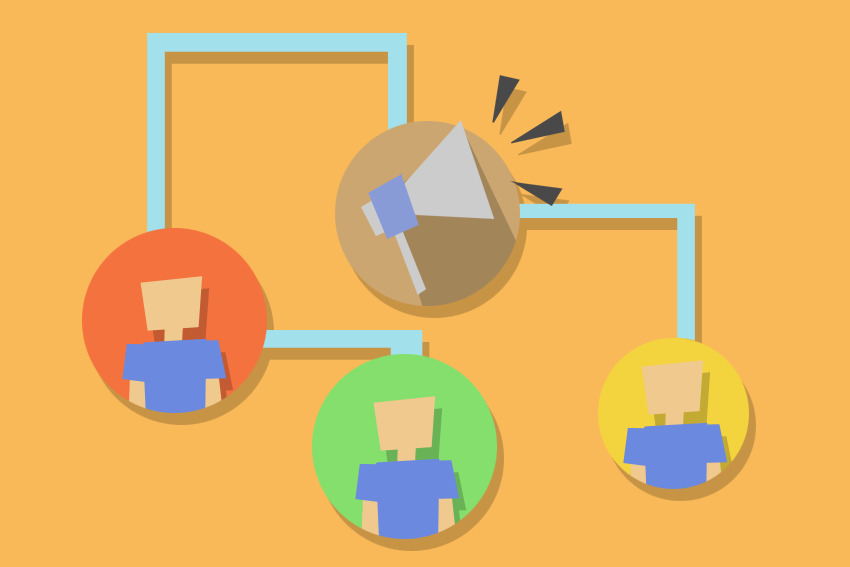
Everyone Loves Free Stuff
Free items of value such as instructional eBooks are a great way to draw people to your webinars. The rule, though, is that the giveaways must actually be of value and not something anyone can get on the Internet for free. The entire webinar in PDF form is a great giveaway.
Test Before You Go Live
Nothing would be more embarrassing to your brand than a technical hitch during a live event. Test all the equipment several days before the event to make sure everything is working. On the actual day of the event, presenters should dial-in/connect one hour before the webinar and confirm they are ready to start on time, check call quality, perform sound checks and eliminate background noise like cell phones.
Have a Contingency Plan
Take Murphy’s law to heart, “anything that can go wrong will go wrong”. You must have a plan to deal with contingencies such as presenters not showing up, Internet disruption, a computer crashing and all manner of things that could possibly go wrong. Think carefully about all the risk areas and have a realistic plan to mitigate each risk.
Follow-Up and Post-Webinar Activities
Send follow-up emails to attendees and absentees. Include a thank you message, a link to the webinar recording, and additional resources.
Leverage Webinar Recordings
Share the webinar recording on your website and social media channels to reach a wider audience. Use the feedback and engagement data to improve future webinars.
Conclusion
Webinars are certainly a powerful way to interact with customers and leads. Executed correctly, webinars can be the go-to reservoir for repeat sales and new sales. We hope this checklist has helped you see things a little clearer. It certainly isn’t exhaustive but getting these seven points right will definitely put you on a steady footing and ensure you are firmly on the road to success. After all, 90 percent of success at anything begins with proper planning.