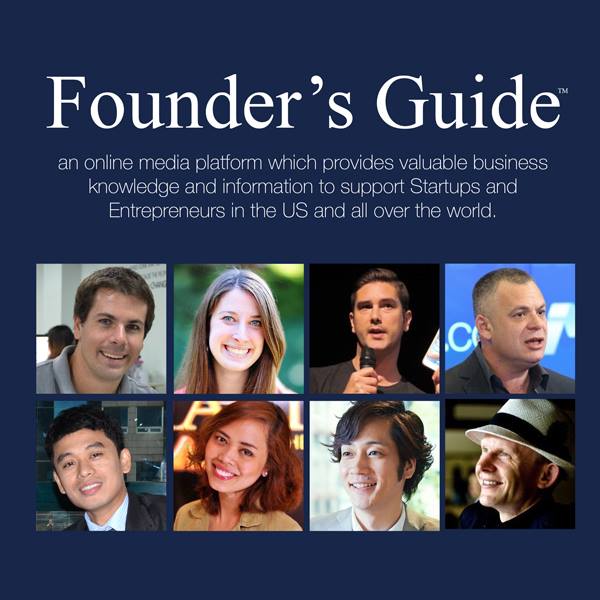Your employees spend so much of their time working on important documents which should not be lost. There are also documents that are confidential in the workplace and not everyone is permitted to go through them. Therefore, the overall document security should not be taken lightly.
Gaining control over uncontrolled document operations, such as capturing, printing, and editing, is a critical step in allowing workers to operate more securely. You can only ensure compliance, decrease risk, and gain control over your data by safeguarding your documents.This article will give you tips to secure your office documents.

Training Your Employees

It is possible that advanced security training will be costly, but in the long run it lowers the overall company costs.If your employees aren’t adequately trained, they could put your data at risk.This training should include the managing director, customer service reps, sales marketing team, and every other employee.
Begin by explaining why secrecy is so important. It is critical not only for the company’s customers, but also for its personnel. Then proceed by giving them realistic data-protection advice. I strongly advise everyone to use safe passwords and that they learn how to destroy papers that have important information about the company.Repeat the training as needed to ensure that everyone is following the regulations and to keep them informed of any changes.
Installing a high-level security
There are critical questions that one should ask themselves about a company. Where does the company keep tangible files, and how does it do so? As much as access to control systems in this area of the office is required, It is not possible for every employee to gain access. Assign people who have access to certain files in a clear manner. Make sure they don’t carry any cameras or other photo-taking gadgets when in this location.
Small locking file cabinets will work for small businesses that don’t have a lot of papers. Purchase electrical cabinets and enclosures for your IT equipment. If you have a lot of paperwork to store, you might consider investing in an offsite facility with its own personnel and 24/7 video surveillance. You can also implement technology that forces staff to use unique cards to gain access.
Setting policies that guide the management of information
While technology provides tools to increase document security, the regulations that govern their use are just as important. To ensure that your company’s information, both physical and electronic, is managed in accordance with security and compliance requirements, your firm must maintain an information governance strategy.
A plan also provides a structure to assist you to move away from a “save everything” environment. This kind of environment can leave your company uninformed of what data it has or where it is stored. As a result, there will be exposure to personal information about the company.
Using shredders and confidential waste bins.
Despite the widespread use of digital data, there are a good number of businesses that still deal with a large volume of paper on a daily basis. If you have to get rid of critical documents, shred them or put them in a secure trash can. Because of issues such as identity theft, you should never assume that when a document is thrown away, no one else will see it. Strangers should not be allowed to handle the confidential waste bin. Only trusted members of the company should be allowed to do away with them.
Ensuring Secure Delivery Of Confidential Documents
It’s one thing to safely store confidential papers on your own premises, but ensuring they are safely delivered to the rightful location should be another issue of concern. If they need to be transferred somewhere far from your workspace, it’s critical that they are transported in a secure manner.
If the original documents need to be sent and not copies, it’s best to hire a reputable courier service or have them delivered by someone you know and trust within your company. In case you need to send digital documents to a third party, you can use email or a file-sharing tool. If you utilize a file-sharing tool, then it’s very vital to encrypt the data and make sure you use a trusted service provider.
Encrypting Your Documents With Password
The simplest way to add a layer of protection to your document is to encrypt it with a password. This makes it accessible only to those who know the password. But you should Keep in mind that if you happen to alter or erase the password when the document is open, there is no way to recover the information if you lose or forget the password after it has been closed. So as much as it’s one of the best ways to secure your documents, be keen while at it.
Conclusion
Always have a backup for any key document if possible. Physical documents should be scanned and backed up on paper as well as on a hard drive. Data that is on a computer should be backed up on a password-protected hard drive or using remote backup services.
If the worst happens and any of your confidential documents are stolen, corrupted, or deleted, you’ll at least have a backup copy to save your face. For more information on how to secure your documents read on business and technology.