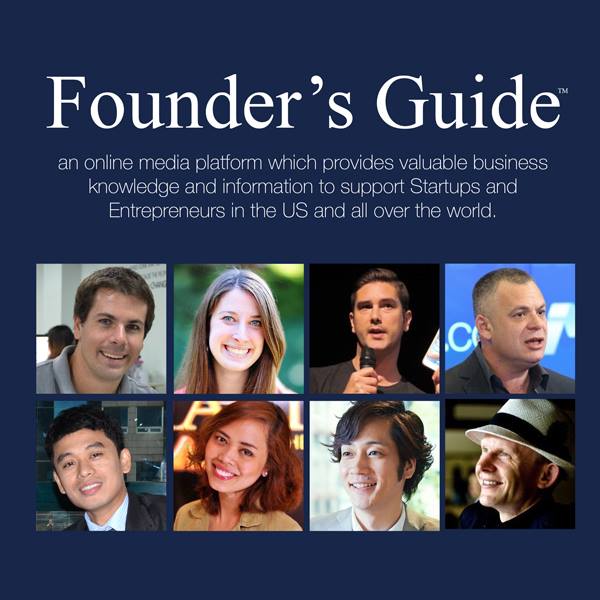Having a website is like having heavy responsibilities not just to offer relevant content and customer satisfaction but also the need for you to secure your website data all the time. Every day, websites are compromised of being hacked and it’s an alarming fact that should make you tighten even more the security you applied on your site ASAP.
If you think your website is lacking security, check the list below for basic practices to follow to reduce your website vulnerability.

Keep all Software Updated
Making sure all the softwares and programs you installed on your website are up to date is a vital part of securing your site. Make it a habit to check for update and install it immediately. Hackers seem to be alerted when website security holes are found in software and they are quick to take actions and take advantage of this vulnerability. It will be best to enable automatic software update that enables that software to be patched before the security issues may be exploited.
Be Strict on Password
It’s very important to use complex password for your server and admin area but be sure to enforce it across the board. All the users should be insisted to create strong passwords to protect their accounts. Also, do not reuse passwords and always have random and long passwords available to be used and changed on a monthly basis.

Choose a Secured Hosting Provider
When you choose a hosting provider, prefer the one that is very concern and devoted to the security of your website. The one that are very aware of the possible threats that can happen and have action plans and solutions when security threats happen.
Use SSL Encryption or HTTPS
SSL encryption allows important and sensitive information to be transferred and stored securely. The SSL encryption hinders any attacker to imitate a user by making the server exclusive to the real user. Check out Crazy Domains’ SSL to know more.
Be sure to change the default CMS setting
The default settings on your CMS might have the best and advisable settings when you are just starting but it’s important to note that default settings on CMS could start a security attack. For example, most default settings allow installations of any extensions and uploading of files. Therefore it’s advisable to change the default settings when installing your CMS. You can do it later but should never forget.
Backup and Recovery
As a site owner, you don’t want to be caught off guard when your site is hacked. As a responsible site owner you should have an identical copy of your site or backup data that will enable you to recover all the loss or corrupted data when you experience a security breach. Be sure to perform an off-site backup as web server hack is a major security risk. Also, the backup should be automatic so you won’t worry in case you forget. Lastly, test your backup and have multiple backups for a more reliable recovery.
These basic steps in adding security for your website can prevent your site from being hacked and be exploited by cyber criminals. There are more advanced steps you can do for ranking and stricter security if your site is prone to vulnerabilities.