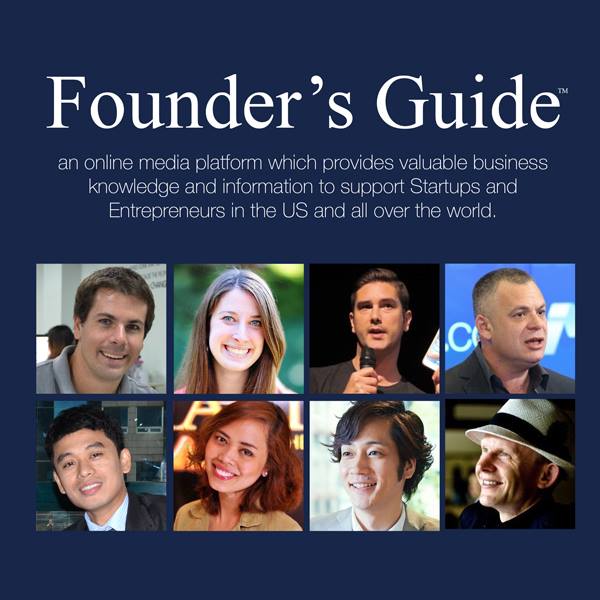The startup field is a competitive one and every little helps when it comes to managing the ins and outs of business.
Net Lawman aims to make things easier for start-ups, providing them with a competitive edge – they are providers of legal document templates for SMEs. This makes for a fast, low-cost, and convenient way for businesses to manage their own legal matters. Customers simply download the template agreement, complete it with the help of provided notes, and upload it for the legal team to check. Their service covers everything from shareholders’ agreements and client contracts to employment contracts. It’s fast and efficient and often means that companies spend a tenth of what they would if they were to use a traditional firm of solicitors.
Net Lawman aims to create more efficient businesses and know a thing or two about making project management and business more streamlined. We discussed some of the many project management tools on the market below.
Below, you’ll find an overview of the features these tools offer. You’ll be able to learn about the cost of these tools and the many ways in which these tools can benefit you.

Jira
This project management tool is compatible with all types of Agile, from Kanban to Scrum. Jira Software makes it easy for you to manage Agile Software projects through every stage of their development. This tool is capable of handling every element of a project, including boards and reports. This is a flexible tool that can use various times of supported framework or even your own custom framework. When you use Jira, it will be easier for your team to meet deadlines and quality standards.
Trello
Trello is designed around project collaboration. It’s a visually-based tool featuring kanban boards. It allows you to put together a custom workflow by dragging and dropping tasks that you need to complete. This tool is a popular choice for agencies that specialize in design and development. With these boards, it’s easy to keep track of progress on a project and see that the team is working towards a specific goal.
Trello is simple to use. Because you simply need to drag and drop tasks, it doesn’t take long for people to get a handle on Trello. As an added bonus, Trello can be used alongside programs that you may already be using, such as Google Docs or Slacks. These programs make it possible to include documents, photos, and other attachments. You’ll be able to store everything related to your project in a single place.
Asana
This tool makes it much easier for you to keep track of your work. It’s targeted at companies that already have a system in place for their workflow. This program makes it easier to manage that workflow. While Asana is simple to work with, it’s also fairly advanced and provides plenty of opportunities for integration. The features offered are extensive, and its design is a good fit for teams of any size.
With Asana, you’ll easily be able to switch views. Calendar, board, and list views are all options. It’s a versatile tool that allows your team to find the best way to organize their tasks. With Asana, you also have the option of sending out an email when you want to create a new task, which allows you to work from any place. You can just forward your emails to Asana when you want to create a new task.
Asana offers more than 100 integrations, which means you can view files, tickets, emails, and other things from the same place.
Teamwork
The Teamwork platform makes it easier to work as a team. It allows for project planning and collaboration, and it even gives you access to progress reports in real-time. Teamwork allows you to manage files from a central location, making it easy for viewers to see attachments, comments, and files. It’s also possible to integrate email with Teamwork. Users can even use email to set tasks.
Smartsheet
Smartsheet is a platform that makes it easier for start-up teams to collaborate. It allows for planning, management, automation, reports, and more. If you’re familiar with spreadsheet programs such as Excel or Google Sheets, you’ll be able to adjust to Smartsheet in no time.
It can be integrated with a wide array of tools, including Jira, Azure, Office, Google Docs, Salesforce, MS Outlook, Box, Evernote, and OneDrive.