In 2025, businesses face an ever-growing number of cybersecurity threats. With cybercriminals using advanced tactics like artificial intelligence (AI)-powered attacks, phishing scams, and ransomware, companies must be more vigilant than ever. Data breaches can lead to severe financial losses, reputational damage, and even legal consequences.
To stay ahead, businesses must adopt strong cybersecurity strategies that protect sensitive data and ensure regulatory compliance.
Seven Essential Cybersecurity Strategies
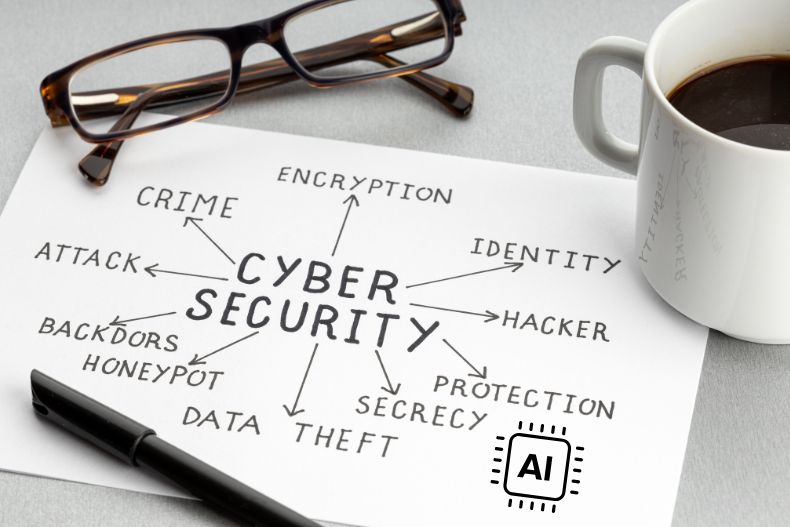
1. Implement Multi-Factor Authentication (MFA) for Stronger Access Control
One of the simplest yet most effective ways to secure company data is by implementing Multi-Factor Authentication (MFA). Cybercriminals often exploit weak passwords to gain unauthorized access to systems. MFA adds an extra layer of security by requiring users to verify their identity using multiple authentication factors, such as:
- Something they know (password or PIN)
- Something they have (a security token or authentication app)
- Something they are (biometric verification like fingerprint or facial recognition)
🔹 Best Practices for MFA in 2025:
✅ Enforce MFA for all employees, especially for remote workers.
✅ Use biometric authentication for enhanced security.
✅ Regularly update authentication methods to prevent vulnerabilities.
2. Conduct Regular Employee Cybersecurity Training
Human error remains one of the biggest cybersecurity risks. In fact, 88% of data breaches are caused by employee mistakes (according to a 2024 Verizon report). Educating employees on cybersecurity best practices significantly reduces the risk of cyber threats like phishing and social engineering attacks.
🔹 Effective Cybersecurity Training Methods:
✅ Conduct simulated phishing tests to raise awareness.
✅ Educate employees on recognizing suspicious emails and links.
✅ Establish clear protocols for reporting potential cyber threats.
Training should be ongoing rather than a one-time event. Regular updates on the latest threats will keep employees informed and proactive.
3. Encrypt Sensitive Business Data
Data encryption ensures that even if cybercriminals intercept your company’s data, they cannot read or misuse it. Encryption converts data into an unreadable format, which can only be decrypted with the correct key.
🔹 Types of Encryption to Use:
✅ End-to-End Encryption (E2EE): Protects data during transmission (e.g., emails, messages).
✅ Disk Encryption: Secures data stored on company devices and servers.
✅ Cloud Encryption: Ensures data is encrypted before being uploaded to cloud storage.
Pro Tip: Always use AES-256 encryption, the gold standard for securing business data.
4. Strengthen Cloud Security for Remote Work Protection
With the rise of remote work, cloud-based systems have become essential. However, misconfigured cloud settings can expose sensitive company data. Businesses must implement strict cloud security policies to prevent unauthorized access.
🔹 Best Practices for Cloud Security:
✅ Enable Zero-Trust Security, where access is granted on a need-to-know basis.
✅ Use cloud security monitoring tools to detect suspicious activity.
✅ Encrypt data stored in the cloud and use secure access controls.
✅ Choose reputable cloud providers like AWS, Microsoft Azure, or Google Cloud with strong security measures.
Cloud security is no longer optional—it’s a critical defense layer against cyber threats in 2025.
5. Regularly Back Up Data and Develop a Disaster Recovery Plan
A cyberattack, hardware failure, or even a natural disaster can lead to catastrophic data loss. Companies must implement automatic data backups and develop a disaster recovery (DR) plan to restore operations quickly.
🔹 Key Elements of a Strong Backup & Disaster Recovery Plan:
✅ Follow the 3-2-1 Backup Rule:
- 3 copies of your data
- 2 different storage types (e.g., local + cloud)
- 1 copy stored offsite
✅ Test backups regularly to ensure fast recovery in case of data loss.
✅ Create a business continuity plan (BCP) to minimize downtime.
Regular backups act as a safety net, protecting your business from ransomware attacks and accidental deletions.
6. Use Advanced Threat Detection and Cybersecurity Tools
Cyber threats are becoming more sophisticated, making traditional antivirus software insufficient. Businesses must invest in advanced cybersecurity tools that detect and prevent cyberattacks in real-time.
🔹 Must-Have Cybersecurity Tools for 2025:
✅ Next-Gen Firewalls (NGFWs): Prevent network intrusions.
✅ Endpoint Detection & Response (EDR) Systems: Detects advanced malware threats.
✅ Security Information & Event Management (SIEM) Software: Provides real-time threat intelligence.
✅ AI-Based Threat Detection: Uses machine learning to identify anomalies and potential attacks.
As businesses embrace artificial intelligence to enhance security, AI cybersecurity risks are also on the rise. While AI-powered tools can detect threats faster than traditional methods, cybercriminals are also leveraging AI to launch more sophisticated attacks. To understand how AI is reshaping cybersecurity—both as a defense mechanism and a potential risk—check out our in-depth guide on AI cybersecurity risks and how to mitigate them.
7. Implement a Zero Trust Security Model
The Zero Trust Security Model operates on the principle of “Never trust, always verify.” Instead of automatically granting access to company networks, Zero Trust ensures that all users, devices, and applications continuously authenticate their legitimacy.
🔹 How to Apply Zero Trust in Your Business:
✅ Micro-Segmentation: Restrict access to different parts of the network based on user roles.
✅ Least Privilege Access: Employees should only have access to the data they need.
✅ Continuous Monitoring: Use AI-driven analytics to detect suspicious behavior.
Zero Trust Security minimizes the risk of insider threats and unauthorized access, making it one of the most effective cybersecurity strategies for 2025.
Frequently Asked Questions (FAQs)
Why is cybersecurity more important in 2025 than ever before?
Cybercriminals are using advanced tactics like AI-powered attacks, deepfake scams, and ransomware-as-a-service (RaaS) to target businesses. As technology evolves, so do cyber threats, making cybersecurity an essential priority for all companies.
How often should businesses update their cybersecurity policies?
Cybersecurity policies should be reviewed and updated at least once a year or whenever there are significant changes in regulations or emerging threats. Regular employee training and security audits can help keep policies relevant.
What is the biggest cybersecurity risk for businesses in 2025?
Human error remains the top cybersecurity risk. Phishing attacks, weak passwords, and insider threats contribute to most data breaches. Regular employee training and strict security policies can help reduce these risks.
How can small businesses protect their data with limited resources?
Even with a limited budget, small businesses can enhance cybersecurity by:
- Using free or affordable cybersecurity tools (like Bitdefender, Cloudflare, or OpenVPN).
- Enabling Multi-Factor Authentication (MFA) for all employees.
- Regularly updating software and applying security patches to prevent vulnerabilities.
- Using cloud-based security solutions that offer built-in protection.
What should businesses do if they experience a data breach?
If a data breach occurs, companies should:
- Isolate affected systems to prevent further damage.
- Notify internal security teams and IT staff.
- Identify the cause of the breach and fix vulnerabilities.
- Inform affected customers or stakeholders as required by law.
- Implement stronger security measures to prevent future attacks.
What is the best cybersecurity framework for businesses to follow?
Popular cybersecurity frameworks include:
- NIST Cybersecurity Framework (CSF) – Ideal for most businesses.
- ISO/IEC 27001 – Great for international companies seeking compliance.
- CIS Controls – Provides prioritized security best practices.
Choosing the right framework depends on industry requirements and company size.
Final Thoughts
As cyber threats continue to evolve in 2025, businesses must adopt proactive security measures to protect sensitive data. Implementing Multi-Factor Authentication, employee training, encryption, cloud security, data backups, advanced cybersecurity tools, and a Zero Trust Security Model can significantly reduce the risk of cyberattacks.
No business is too small to be targeted, and cybersecurity is not a one-time effort—it’s an ongoing process. By staying informed and updating security strategies regularly, your company can stay ahead of cybercriminals and safeguard its data in this digital era.
🔹 Stay secure, stay vigilant, and prioritize cybersecurity in 2025!