Effective tools to create and design Manuals

Manuals are one of the most important documents in any kind of business. Making a Manual might seem to be a tedious and complicated process to some. But to make it simpler and easier, there are five most common tools or applications, that you can use to create a Manual.
Manuals can be hard copy in paper- based or soft copy in digital format.The former option printed in paper has its advantages and disadvantages as follows:
Advantages and Disadvantages of creating a Manual using Paper
Here, I would list the advantages and disadvantages of paper booklet manuals.
Benefits on creating a paper-based Manual:
-
- Can be used without having to open your computer or smartphones
- You can hold it by your palms, and read it anywhere you go and anytime you want
- You can read the Manual at first glance; unlike, digital copy where you have to scroll down or click to the next page
- Those unaccustomed to reading online or using computers are more comfortable reading Paper- based Manuals
- The experience of holding the paper in your hands is unique and different from the online reading experience
Disadvantages of publishing a Paper-based Manual
-
- Costs in printing, binding and packaging
- Limited space and limited information on paper
- Customers can easily misplaced manuals especially at times when they most needed it
- Storage location of the manuals which can take up space in the office
- People cannot access it online
- Paper Manuals are already printed and produced; thus, it cannot be updated or revised immediately compared to digital copy
- You cannot insert videos and audio clips in paper Manuals compared to digital copy where you can post it in online media sites combined with videos, moving pictures, and audio clips.
You may also consider whether to use paper- based or digital manuals depending on the purpose of the manual and your target market.
Next, we will tackle the list of applications you can use to create a Manual.
Volume of Production vis-a-vis Freedom of Lay-out Design
In the picture below, you can see the volume of production vis-a-vis freedom of lay- out and design of the Manual.
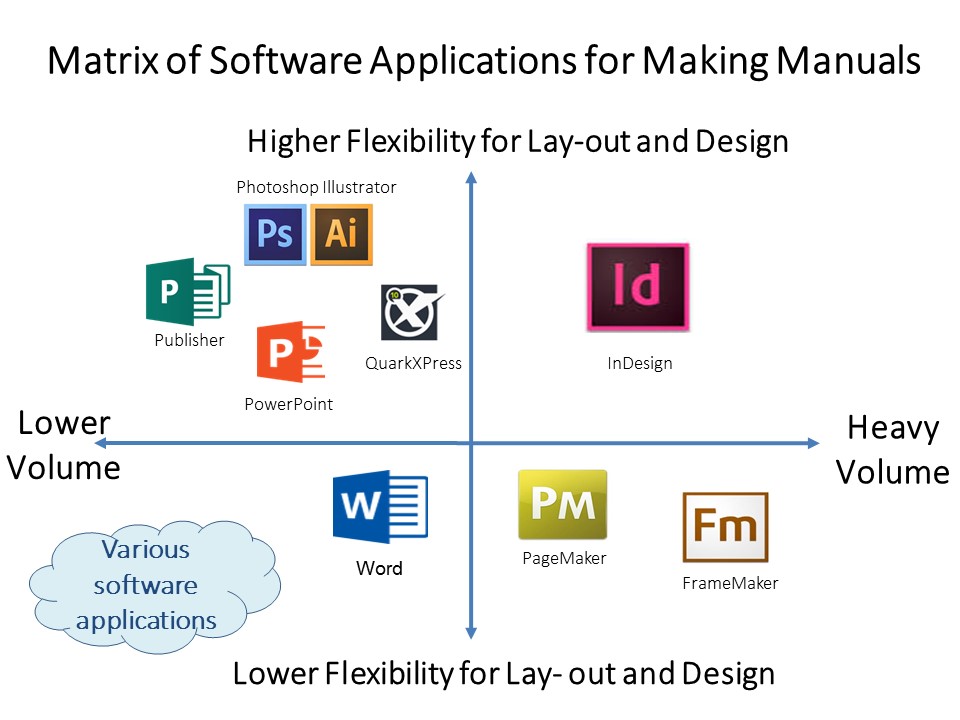
There are various software tools to make a Manual depending on the type of volume and design you want to produce.
Depending on the volume and lay- out design, software applications are classified as follows:
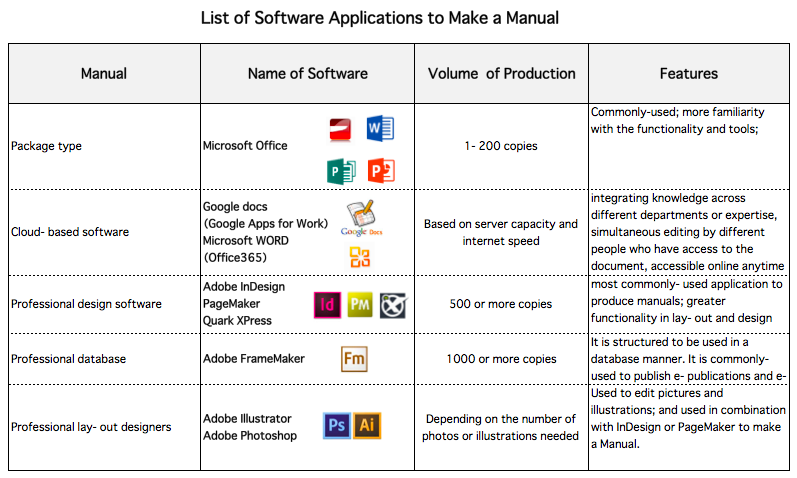
Commonly- used programs are “Word”, “PowerPoint”, “Publisher”, and “Google Docs” because these applications are frequently used in the office or schools to make reports, documents and correspondence.
These applications are easier to use since you are already familiar with its features and operations.
You can make a Manual using these Microsoft programs, but in terms of designing and lay- outing of the Manual, there are less features and tools to play with.
Software Applications for professional and creative lay- out and design
For publications and manuals, the most preferred options are “Adobe InDesign”, “Adobe Pagemaker” and “Quark QuarkXPress” and the like.
The advantage of using Adobe programs is that you’ll have the benefit of both digital and paper copy of the Manual.
Given these considerations, Adobe programs has the highest degree of freedom in terms of lay-outing and designing the Manual.
Therefore, use “Adobe Illustrator” and “Adobe Photoshop” for photos and illustrations, while “Adobe Indesign” and “Adobe PageMaker” for the lay- out and design of Manuals.
Production costs in Making a Manual
-
- Purchase of software- including the price of the software, monthly billing of cloud-type software such as Google docs
- Photos, technical illustration, production costs of content such as data, video, audio clips
- Costs for the production of the manuscript or the content of the manual i.e. interviews, data collection, surveys, focus group discussions
- For in-house production, the salary for manpower
- For outsourcing, you need to pay the professional fee
Benefits of using both traditional and digital publication
It will be more beneficial to have both hard and soft copy of your Manual. In that way, you will have a back- up copy online or in paper.
After lay-outing and designing the Manual using the applications above, you can convert the document to PDF or HTML which can be a digital and hard copy of the Manual.
You can also use cloud- sharing services such as Dropbox.
By using Cloud services, there is an integration of knowledge from you to various users. You can change the content of the Manual put it into the Cloud, and users who are linked online can easily see and access the latest information in the Manual.
Lastly, the most important thing to consider in making the Manual is the content. Lay- outing and design are also important, but without good, informational and understandable content, the Manual will lose its purpose. Manuals are a form of communication. Thus, it needs to be understood by readers spanning from varied demographics and background.











