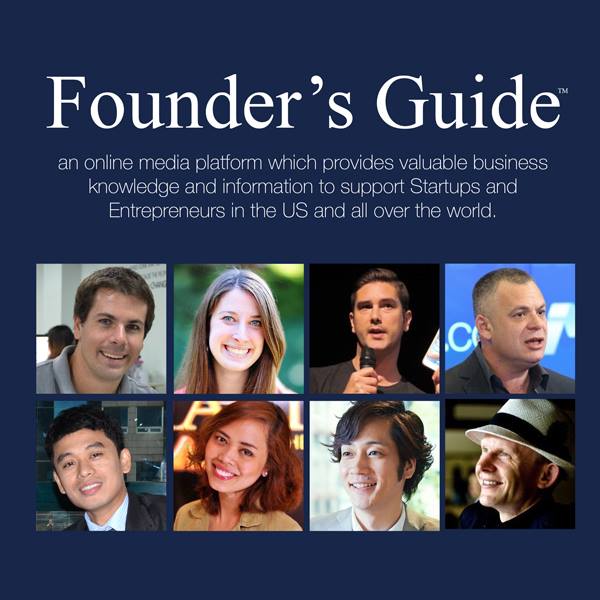After a visitor finishes scrolling through a page on your website, how do you keep them from clicking off immediately? While there are many ways to answer this question, perhaps the most effective and organic way to do so is by simply having a strong footer design. A footer refers to the section at the bottom of a website that contains useful information such as links or contact details of your business. This section is usually the same for each web page as well, providing users with a consistent and easy way to navigate to other parts of your website after they’ve finished reading a particular section.
While a website footer may seem insignificant at first glance, any web design agency worth their salt will most likely tell you that they’re crucial in enhancing user experience (UX) and giving your business’s search engine optimization (SEO) efforts a boost.
To make the most out of your website’s footer, here are some key elements your footer design should have.

Useful Navigation Links
Your footer should have links to essential pages of your website such as your About Us, Blog, and Shop pages. This lets users quickly jump to the page they want to go to, thus keeping them on the site for much longer. Having these links on your footer also ensures that visitors who happen to come from a search engine result or external link won’t feel disoriented as they navigate your website, seeing as your main web pages are all conveniently linked at the footer.
Footer links also help search engines understand your site’s structure better, allowing key pages of your site such as your About Us or product pages to show up immediately whenever someone searches for your business. In addition, footers allow for link equity distribution, passing SEO value to linked pages to help improve the rankings of other sections on your site.
Social Media Links
After going through your website, a visitor may be interested in following your business on Facebook, Instagram, or your other social media links so that they can be updated on your future product or service offerings. Your footer is a great place to put your social media links, allowing users to seamlessly navigate from your website to your social media page and effectively keep them engaged with your business despite the switch of platforms. This also contributes to the cohesiveness of your branding and can drive additional traffic to your social media pages as well.
Contact Information
Adding your business’s email address, phone number, and physical location (if applicable) on your footer builds credibility. It conveys your willingness to engage with users should they have any clarifications or inquiries. If possible, place a contact form on your footer so users can directly send their concerns to you without leaving the webpage. This makes the experience much more seamless for them as well since they won’t have to hop on a different page or pick up their phone just to reach you.
Displaying your business contact information on your footer can also improve your SEO results. In particular, having a physical address and phone number listed enhances your trustworthiness and proves that you are, in fact, a real business. This is a vital factor for search engines such as Google when ranking websites on search results.
Call to Action Prompt
You can also use your footer to guide users toward the next step after browsing your site with call to action (CTA) prompts. Footer CTA such as “Sign Up Now” or “Browse for More Products Here” can entice visitors to engage with your website longer and check out other pages that they wouldn’t have otherwise. Overall, a well-placed CTA can increase conversions and create a more pleasant browsing experience for visitors since they won’t be left with an unsatisfying “what now?” feeling once they get to the bottom of a webpage.
Search Box
Another incredibly useful tool to have in your footer would be a search box to let users look through your website’s content. This is highly recommended for websites that are dense in content or have a lot of pages. Having a search box can improve user experience by giving users a quick way to find what they’re looking for even if they’re unfamiliar with your website’s navigation structure, which can help reduce bounce rates and keep them longer on your site.
Links to Recent or Popular Content
Having your footer link to recently posted or popular content on your site can help drive up traffic for those pages and convince what could’ve been one-time visitors to explore more of your website should they happen to see a topic they’re interested in. Moreover, highlighting popular or recently added pages can encourage search engines to recommend them to users searching for relevant content, thus boosting rankings and engagement to your site.
Bottom Line
Your website’s footer is more than just a bar that signals the end of a web page. Rather, by optimizing its design and content, it can actually be a gateway for visitors to explore more of what your site has to offer. Make the most out of your website footer by implementing the elements discussed above, ensuring that your UX remains efficient while improving your site’s SEO rankings as well.