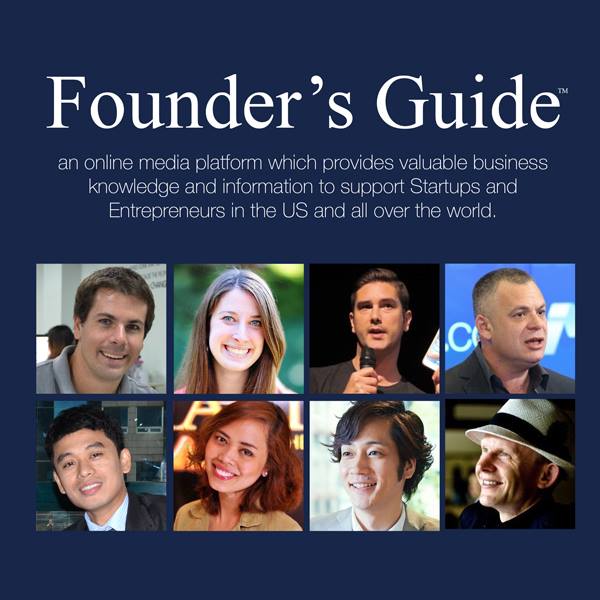As your company grows, so do your IT needs. There comes a time in every small business’s evolution when running everything off your laptop becomes impractical. While there are numerous cloud-based solutions out there for software and data storage purposes, there are still certain functions for which only a server will do.
Choosing the right server is not a task to be taken lightly. Take a look at the products on offer from a supplier like Probrand and you will see a dizzying array of options ranging hugely in size, functionality and, of course, price. Under estimate your needs and you will find that the server is struggling from the outset and needs to be upgraded within a year. Overestimate and you could end up spending unnecessarily on technology that is barely used.
Here, we run through three points to help you make the right server choice.
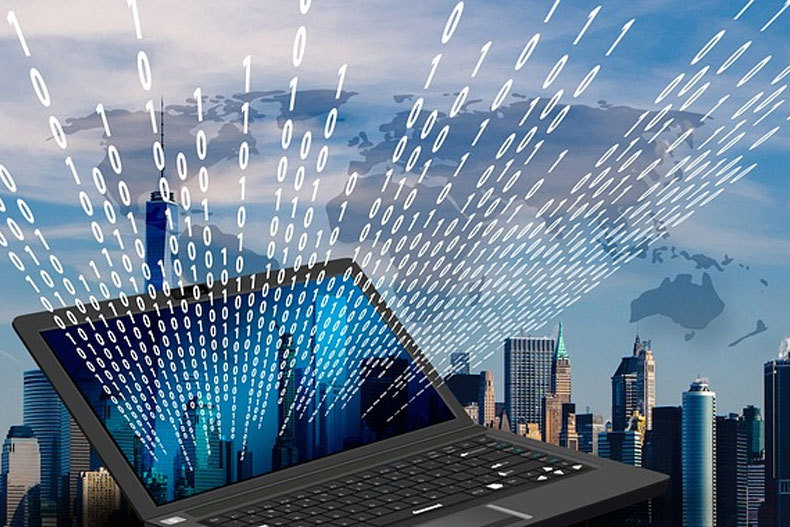
Shape and size
A physical server will either come as a tower, a rack or a blade. Deciding which you need essentially comes down to the size of your organisation. A small business with up to 15 employees will most likely get along fine with a few tower servers. These have the lowest cost and do not require extra cooling.
The other benefit of tower servers is that they are highly scalable. Expanding capacity as and when you need it is a simple matter and does not require wholesale upgrades.
Having said that, however, when your business reaches a certain critical mass, and the server is required to support more than 15 or so people, tower servers are going to become unwieldy. Rack servers are more powerful and take up far less room. However, they do need their own dedicated cooling. Blade servers are the most powerful of all but require even more cooling.
Virtualisation
Virtualisation is when a single server acts as a Hypervisor, creating several virtual machines, and splitting its memory and processing resources between them.
Setting your server up in this fashion gives far more flexibility in terms of network resource allocation and allows you to set up new virtual servers almost instantly, simply by cloning existing ones.
The other benefit of virtualisation is a physical one – fewer servers means less space and cooling is needed.
Premade or DIY?
The other decision to make is whether to purchase a premade server or just the components you need in order to assemble it yourself.
This very much depends on the expertise at your fingertips. If you have your own in-house IT team, it might make sense to take the DIY approach. They will know the system intimately and will put it together to your exact requirements.
Building it yourself is also the most cost-effective option, typically working out around 70 percent the price of the equivalent off the shelf solution.
Of course, a premade solution removes the hassle factor and will be preferable if you do not have in-house expertise. It will also be more robust and will benefit from the manufacturer’s warranties and support.