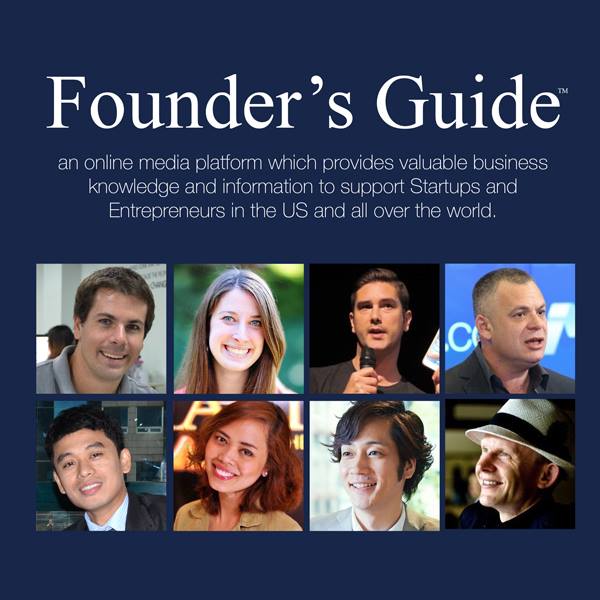They say not to judge a book by its cover, but everyone knows how something looks often determines how engaging it is. In particular, this is true when looking at articles and blog posts hosted online.
A well-formatted article with many useful images is more likely to be read than a long block of text with no additions. Fortunately, there are many ways that you can improve the overall appeal of your WordPress posts. You can begin improving your WordPress post through our five easy tips.

Ways To Improve Your WordPress Post’s Appeal
WordPress post formatting can be complicated to understand at first, but here are easy ways to format your long posts to look great:
#1: Utilize Plugins
One of the best ways to always be ready to improve your WordPress is to utilize the many plugins available. WordPress is a very popular platform. As such, many developers have created useful plugins for site owners to use.
You can use plugins to accomplish many things, including:
- Add a Table of Contents
- Format for long-form content easily
- Create popups for mailing lists
- Set up a notification bar
- Improve your categories and sidebars
Think about what you want to streamline about managing your site, and then research plugins in that category. You might be surprised at what you find to improve how your site looks.
#2: Import Articles Directly
One of the best ways to make sure that your WordPress posts look as nice as your edited Google Docs is to import them directly. Using a tool like Wordable, you can do this with ease.
Moving edited and formatted content from Google Docs to WordPress can be frustrating because the format often gets distorted. Fixing this can be done through various loopholes, but none of these fixes are intuitive or simple.
Instead, using the premium Wordable service allows you to import Google Doc text with formatting and images directly, but no unnecessary HTML tags. Wordable makes it easy to ensure that your posts look great.
#3: Keep the Eye Moving
Believe it or not, one of the ways that you can make sure your WordPress posts look as nice as possible is to ensure you have enough blank space on the page. That’s right; you want white space!
Filling the entire page with huge blocks of text can make it hard to skim and overwhelming for a reader. Instead, you should write some short sentences and paragraphs.
Using just one or two sentences helps readers feel at ease while they skim the page. Long-form content, in particular, needs these breaks to look nice to the eye and be readable. Try using more white space in a future article to see how it looks.
#4: Focus on Skimmable
Expanding more on the idea of skimmable white space, you want to use writing tactics that will help attract readers to specific points of interest. For example, a reader might click an article about SEO to learn more about ranking tactics.
They may not want to read about anything but ranking tactics, so they will skim the article looking for related words. If every word is in a large text-chunk, they will find nothing of value and likely move on from your page.
Instead, you can ensure that important text is highlighted with these tactics:
- Table of contents
- Headers and subheaders
- Bullet points
- Bold and italic fonts on important words
- Listicles
- Infographics
- Quotes highlighted in image form
These tactics will help readers find exactly what they are looking for in your content without needing to read every word.
#5: Try Out Different Layouts
Finally, make sure that the layout your WordPress posts publish to suits the content. If you are posting long-form storytelling content, an image-grid may not be the best choice for a homepage layout. Similarly, image-heavy posts may not suit layouts intended for poetry, marketing, or another type of site.
Consider how your content matches your layout. You can customize posts, but there are limitations to how these customizations will appear if your page’s base layout just doesn’t work.
Try out a few different layouts, and make sure that the layouts and your posts also fit on mobile devices. In the end, you’ll be happy that you spent extra time choosing the perfect layout for your page!
Format With Pride!
The content that will go into your WordPress posts represents you, your brand, or your company. Make sure that your articles and blog updates look like something that you are proud of and can represent those things.
That means you need to know how to make your WordPress posts look nice! By utilizing the five tips covered today, you can start to ensure that everything you release looks great. A great-looking page says a lot about your work, so it is worth spending some time on this part of your business!