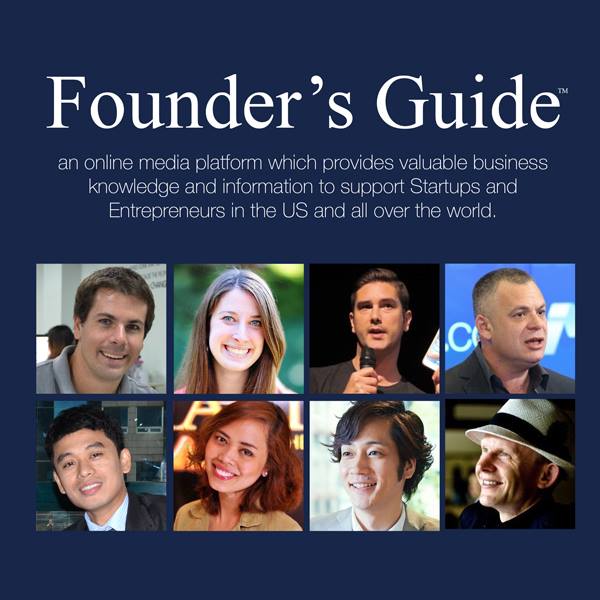Cleanliness and organization in a workspace are often the last things people think of when they’re too busy and preoccupied with their work responsibilities. Unfortunately, some workers don’t realize that the cleanliness of their workspace can significantly affect their productivity levels. According to statistics, a clean workspace can boost productivity and persistence by 84%. Furthermore, cluttered workspaces are also known to affect one’s stress and anxiety levels negatively.
So, if you’re among those workers struggling to keep their workspace clean and clutter-free, this article will give you a few ideas to keep your workspace organized and promote productivity.

Get Rid Of The Unnecessary Things
The truth is, there could be plenty of things you no longer need that you’re still keeping around in your office. With that said, set a specific time each day after your shift to declutter and eliminate all things you won’t use for the next day. The scratch papers, empty ink bottles, old magazines or newspapers, or used sticky notes must be taken out from your desk to give you a neater space to start your next working day fresh.
Meanwhile, for hard-to-clean places like your office kitchen or bathroom, you may call on the help of professional cleaners like the PCCS company or other commercial cleaning companies in your local area. These commercial cleaners can help remove all the clutter in your office and, at the same time, clean and disinfect the area afterward.
Reduce Your Workspace Items
After you’ve decluttered all the unnecessary things, now’s the perfect time to start keeping it that way. So, reduce your office items and only fill your workspace with things you frequently use. You can keep essential office items: your laptop, pens, sticky notes or notepads, chargers, stapler, or printer. Meanwhile, things like old calendars, photos, food supplies, or books may not be primarily needed in the office, so it may be best to remove them permanently.
Organize Your Office Items Based on Practicality
With fewer items in your workspace, you may start organizing them based on practicality or how often they’re used. Doing this can improve your workflow in the office and make it easier and quicker for you to access things.
For example, if you use pens every day, place all your pens in an office cup that you can easily reach. Meanwhile, if you only refill your printer’s ink every three to four months, you may tuck your ink-refilling bottles away or store them in your drawers to leave more space in your desk for the more essential items. Following this simple organization system can help increase your productivity and, at the same time, keep your workspace clean and clutter-free.
Get Your Cables And Wires Under Control
One of the main culprits of a cluttered workspace is your computer wires and charger cables. These cables can get entangled easily, especially when left lying on the floor or hanging on the walls. Not to mention that the number of cables you probably have in your office continue to multiply exponentially. Over time, it’ll be even more challenging to organize or keep them under control as they increase.
To help control your wires and cables, you can invest in a cable organizer or go a do-it-yourself version by using zip ties or binder clips to separate the cables from one another. It’s also helpful to label each cable as you install them on your desk so it’ll be easier to keep them organized moving forward.
Digitize Your Notes And Documents
Perhaps, the majority of your workspace waste is paper-based: used documents, sticky notes, business cards, meeting notes, etc. Not only do these documents take up space in your office, but you also don’t use them regularly. So, instead of filling up your space with too much paper and other business files, consider digitizing your documents by creating electronic copies.
Thankfully today, there are various digital apps and solutions to help you deal with paperwork digitally. You can scan your current paper documents or take pictures and save them on your electronic devices before synchronizing them across multiple devices via the cloud.
Furthermore, to minimize the pile of business cards on your desk, take photos of them or save them in your contacts before throwing them away. It might be challenging at first to switch to digital, but once you’re used to working in a paperless work environment, you won’t ever look back.
Never Eat At Your Desk
This is probably the hardest habit to break for most office workers. Sometimes, when you’re too busy, you’d choose to eat lunch or snacks on your desk to save time from eating elsewhere. However, eating at your desk will make your meal less enjoyable and your workspace more cluttered and disorganized. Eventually, eating at your desk can leave your workspace with spilled drinks, food crumbs, dirty spoons and plates, and empty mugs, making it a place for pests to invade your space.
As much as possible, avoid consuming your meals at your desk and make it a habit to eat away from the office, regardless of how hectic your workload is. You can eat in your office’s cafeteria, break room, a nearby local café or restaurant, or outdoors in a park or picnic area. Additionally, avoid storing food items and beverages (except water) in your filing cabinets or desks to avoid attracting unwanted pests. Keeping your workspace clean and clutter-free will be easier if you do that.
Wrapping Up
A clean and clutter-free workspace will help you gain peace of mind, focus more, and boost your productivity. So, look at your current desk, assess which things and changes must be done, and don’t forget to incorporate these tips into your organizational habits.