
Are you an aspiring writer? If so, are you drastically frustrated about the dead-end and slim chances of publishing your own book?
Then pull yourself together because the world is full of endless possibilities. If you know where to look! Publishing in its very core can be a representation for a lot of reasons. It could be your lifelong passion, a personal goal or the ultimate bucket list to create your own book. For some, it’s a means to reach out to the wide scope of readers and information-hungry individuals.
Electronic Publishing or so the issuing of books and other materials in machine-readable form rather on paper is a market that is developing strongly as each year goes by. In the Digital Age we are currently inhabiting, more and more readers are embracing the comfort that electronic books (eBook) offer (although if you ask me nothing beats the vanilla-scent of paper books as you flip through the pages).
But let’s talk about the vantage point of online publishing:
1. It’s totally easy– as compared to the traditional printing press which is the conventional method of book production. This would take months or years. Not to mention the headache from negotiations and all. The primary solution and a sensible counterattack to this is the most popular go-to Amazon Kindle which is the “mother of self-publishing”. Aspiring authors and writers alike achieves publication and earn revenues through royalties. With total flexible functionalities and 1-2-3 step of uploading your ebook (that is, your book is already HTML-formatted web pages file-type). There are several other publishing hubs like iBooks, Barnes & Noble, Kobo, Nook that follows Kindle’s footstep.You can also grab the services of independent self-publishing websites like Lulu, Blurb, Smashwords, Sellfy and tons of other services depending on your preference. |
However, caveat to all the easiness of ebook publishing is that those entity will get a huge cut on your profits. (publisher’s revenue)
| Ebook Stores | Royalty Rate | Revenue |
| Amazon Kindle | 65% | 35% |
| Barnes & Nobles (NOOK) | 65% | 35% |
| Google Books | 52% | 48% |
| Apple ibooks | 70% | 30% |
| Sony thru affiliates | 60% | 40% |
| Kobo | 70% | 30% |
and this rate is even depending on the list price of your ebooks ranging from $0.99 – $9.99
| Royalties: a sum paid to a patentee for the use of a patent or to an author or composer for each copy of a book sold or for each public performance of a work. |
2. You can set your own price– it’s up to you- the author- to decide on the price of your book. In continuation to the royalty structure of the publishing company of your choosing, the pricing range of the book will entirely be upon the discretion of the author. For beginners, it’s at your best interest to price your items the lowest as possible because your primary goal towards success in online publishing is to get the readers to purchase more and what better way to make that happen than making your ebooks affordable. There are multiple ways which you can use this to your advantage. The traffic you drive in once your customer starts buying and reading your books is a goldmine. And this is important in establishing your name, reputation and network. You can channel them the access to your personal website, social media pages and other leeways where they can go to, together with introducing to them the variety of your products and other services. |
3. You are your own boss– let’s not forget to mention that for “indie” people, doing things according to their own pace and time is kind of a big deal. Whether you’re a stay-at-home mom, or someone who prefers to work on the solitude of your own house or perhaps you don’t want to be tied up to any organization or company- Indie Publishing has your best interest. If you get the intention of making the next New York Times’ Best Seller or the next J.K. Rowling, start from scratch and get on writing now. |
4. Direct Publishing has never been more convenient– and with this I didn’t mean your book will grow overnight. Converting your “manuscripts” into a readable web file takes serious and professional entry. The use of HTML5 has been widely adapted in order to create web pages that can be readable in any browser or application. Microsoft Word Application has the ability to convert your .doc files just as long as you follow the step-by-step instructions in order to produce a professional result. |
“This book tackles a really great insight to walk you through the process of Kindle Direct Publishing. No complicated terms and easy-to-understand terminologies for a starter like me. It’s good to know the basic structure of self publishing and this book can help you with that.“
So, How do you really start publishing your book online?
1. Choose a publishing site
– There is a world full of readers out there. The question is, how do you get their attention and have them read YOUR BOOK? Now, this is just based on my personal discretion but the platform you choose will be your pedestal and book shelf (virtually & literally). Proceed with great caution. Please also take note that the exclusivity and proprietary rights vary among them. In the case of Kindle for example, they have the:
KDP Select Program
- You can promote your ebook for free.
- Members of Amazon Prime can borrow your ebook and you will be entered into the KDP Global Fund, which is divided among all KDP Select members.
- Your publishing exclusivity will only last 3 months. If you opt out of the Select Program, you can sell your ebooks on other sites. But if you re-enroll, you
have to stop selling in other sites. - You can also publish your ebook via print on demand and sell a printed version along with the ebook version in a package. KDP Select can do this.
2. Upload your book
– granting that you already had your manuscripts piled up neat and nice. This is where you’re on the verge of putting your creation open to the public. You can do this yourself (as I’ve mentioned above) or you can pay a 3rd-party to do that for you. So, whatever floats your boat!
Lulu, Gumroad, Blurb, Smashwords, Ebookit are some of the top contenders.
They also have attractive packages that you can avail of. If one of your main priority is selling to a wider market and not being restricted to a specific distributor, then it would be best to entertain their services. Lulu.com has good reviews but if you are a Photo/Image-inclined publisher then Blurb has good resolutions for that.
3. Rights & Pricing your books
– Most sites offer the “Book List Price” table for reference. This is to guide you on how to properly put a tag for what your book’s worth for.This does not need careful planning and deliberation especially for a starter. But just make sure that you are getting what is due to you.
You also have to greatly consider the worldwide rights and territorial rights of your books. This is somehow important because copyright protection varies between territories with emphasis for public domain books.
4. The front-cover is your lifeline
– if you are to rank the parts of your book, the front cover is the “make or break deal”. And because this is the first thing that the customers see, that should do justice right? Eye-catching design isn’t just a given but must be visible and give off a connection factor within a glance. If there is one thing that needs a careful deliberation – this is it. Be sure to comply to the file requirements when uploading them to the site, otherwise it may come out funny or misfit. Technically, a .jpg/jpeg or a .tiff file is acceptable and at least 1000 pixels on the longest side (ideal image height/ width ratio is 1.6 e.g 1000×1600)
The overall front matter of your book will include title page, copyright page, dedication, preface and prologue (if you want to)
5. Define your profit threshold
– I can say that US Publishers has a really good advantage. For a non-US based authors, you have to get a US TIN (Tax Identification Number) so that they will tax you lesser than stated. (E.g 15% instead of 30% for Kindle) and in our case you have to open a Dollar Account (for outside US) for them to deposit my revenue cheque there. For others, there’s an option of PAYPAL payment.
*Expect to be paid within 1-2 months and there’s a minimum payment threshold you have to reach before they give your revenue cheque.
HELPFUL TIPS ALONG THE WAY:
1. Enable DRM (Digital Rights Management) to protect the copyright of your contents from reproduction and illegal copying. At all times.
2. Book Lending – for Kindle, each book may be lent once to anybody for a duration of 14 days and will not be readable after the set duration. All books are enrolled in lending by default.
3. The Review Process – all books are subject for review by kindle operations team. It will take 48 hours for english and 2-3 days for other languages to make your content available for purchase. You will receive a confirmation email once your book is already published on the kindle store.- https://kdp.amazon.com
4. Ebook Aggregators – are there ready for your disposal. They cater more widely with more options to choose from depending on your budget, timeline, needs and situation.
I’ve made a comparison table to put things into perspective
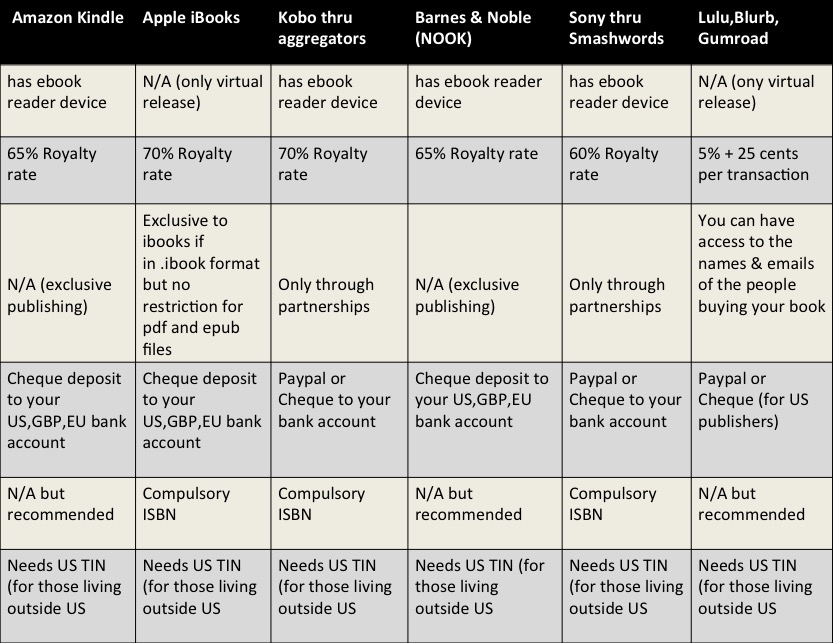
There you have it! Writing a book is never easy thus publishing your book should be. So when the chips are all down, go online publishing because the direction where everybody’s heading is right up that alley.












