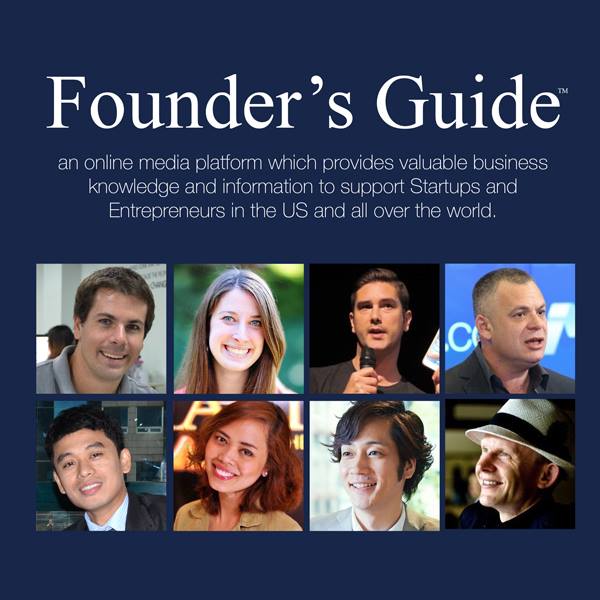In recent times, it’s been hard to miss a statement like “this content/service isn’t available in your country” when browsing through websites or trying to stream a certain show. If unaware, this encounter is known as geo-restriction or geo-blocking, and it has become a global issue now.
Many companies use geo-blocking as a way of restricting access to their services or content from unspecified geographical regions. With these sets of commands, content providers will locate where the request is coming from before deciding to either accept or reject you from accessing their content.
This is made possible using your IP address, which is traceable and can pinpoint your exact geographical position. These restrictions are implemented due to content licensing and regulations in every country.
With that said, below is how websites are able to trace your exact location:
· Via mac or Bluetooth address
· Your Wi-Fi’s connection location
· Your IP address
· GPS
· RFID – Radio-Frequency Identification
· And GSM or CDMA
Here, we’ll be looking at how you can unblock these restrictions and access your content of choice.

1. Using Proxy
Using proxy has proven to be one of the most effective ways of by-passing geo restrictions on geo-blocked content. Whether it’s a show that you can’t access or a website that has restricted information on your geographical region, rest assured using proxy will give you the access to this content.
This is because a proxy acts as a bridge between the web and small networks, thereby masking your IP address easily. As a result, you can unblock the content restriction that was initially placed on your region for easy access. If you’re wondering which proxy providers are best for certain regions, Proxyway has over 30 lists for which proxies should be used for a specific location.
Some of the advantages of using proxy to unblock geo-restrictions include:
· Hides your IP address from website administrators
· High level of privacy and security
· Effective cache system for fast access
As you have seen, using a proxy is a great way of ensuring you get access to geo-restricted content, while keeping your data safe online.
2. Use Tor
Besides proxy, you can also use Tor, otherwise known as the onion router, to access geo-blocked content. The good thing about it is that it’s a free to use service capable of hiding your IP address, while giving you access to geo-restricted content.
When you use Tor, your online traffic is encrypted by passing it through multiple layers, which becomes harder for the website administrators to trace your IP address.
Tor is highly useful for accessing geo-restricted content but won’t be as fine when ISPs find out about you and block the relays. This is because you’ll experience poor-quality speeds and connection to your preferred content.
Even more damaging, Tor is also prone to government blocking as well.
3. Make Use of Smart DNS
Unlike using Tor or proxy, a smart DNS doesn’t hide your IP address. Instead, it hides the DNS address that ISP providers assign you with. Furthermore, smart DNS also contain information about your exact geographical location.
As a result, smart DNS can change your initial DNS using new and different ones, so that you can be able to access geo-restricted content from other regions.
Additionally, using smart DNS services can intercept your connection requests and completely eliminate any information regarding your exact geographical location. Therefore, smart DNS services replace your data by using new info that’s related to the geo-location where the restricted content can be accessed from.
This way, you easily get access to the content with minimal efforts needed. However, this service doesn’t encrypt your data, which leaves you vulnerable to several risks online.
4. Wayback Machine
Lastly, you can use the Wayback machine to solve this issue of “content not available in your country”. This service works interestingly by storing a copy of multiple websites on the web. By saving multiple versions of a particular website, the Wayback machine allows you to access the website’s previous versions.
As a result, you can easily use this service to leverage unblocking and gaining access to geo-restricted content. Besides that, the Wayback machine also features a wide variety of free games, movies, and nostalgic games, among many more.
In conclusion, the best way to gain access to geo-restricted content is by completely hiding your location from the website administrators. And as earlier explained, you can easily do it by hiding your IP address, which is achievable by using proxy, among other means.
Lastly, ensure that you sign up with a provider capable of offering you good value for money for the best results.