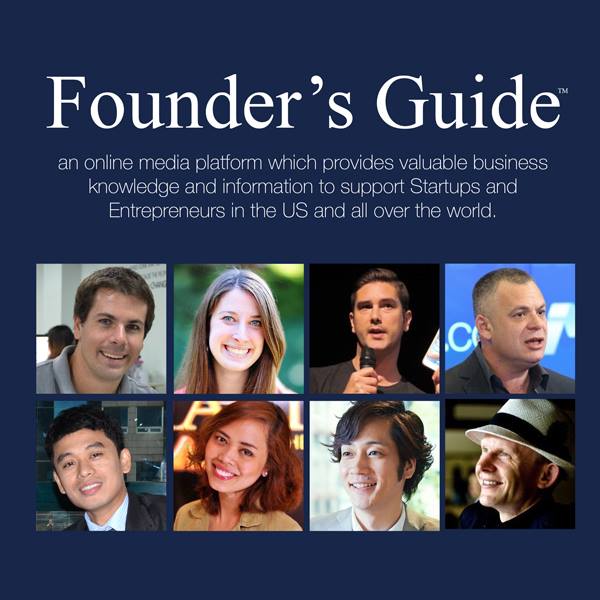Since the beginning of 2020, it’s safe to say we’ve all been on more Zoom meetings than we would have liked. Exciting networking events or trade shows have all taken residence in the online world, and keeping virtual event attendees engaged through it all has been a struggle. And, making events accessible for everyone has been even harder.
Whether you’re an organization working with the public, or a manager looking to bring everyone together for a meeting online, here are some tips for hosting a presentation for the first time.

Include special requirement options in the sign-up form
If your event requires an RSVP or sign-up form, make sure to provide a space where people can ask for special requirements. That way, you know exactly how to accommodate for attendees before you start.
Be patient during set up
Organizers of online presentations should provide attendees with plenty of time to set up and get comfortable. Those with developmental or learning disabilities may take longer and need additional help to get set up, so try to build in time for any technical difficulties people might come across.
If you’re using a meeting or event planning platform that requires attendees to sign up, send out instructions prior to the meeting so that people can set up at their own pace.
Real-time captioning & sign language interpretation
When planning an event, it’s worth budgeting for technology to help make your presentation accessible for those visually or audibly impaired. This will not only increase the number of people who can access the event but will also give your business a great reputation for being inclusive.
CART captioning software offers real-time captioning for online events. Using AI, transcriptions can be created within a matter of seconds and amended for accuracy by typists. This technology is great for e-Learning courses or events where you don’t want to rely heavily on a PowerPoint display for your presentation.
By including a ‘special requirements’ section on your RSVP, you can budget for this type of technology based on the demand.
Allow dial-in options
Not everyone has access to a good internet connection, which is why it’s always good to allow people to dial into events or meetings. Some attendees may not feel comfortable with conferencing platforms but are more than happy to sit on the phone to listen in.
Use plain language, simple fonts, and good color contrast
If you do have presentations to share with the audience, keep things simple. A good color contrast can help people easily read the information. You don’t want to create a presentation that has a dark navy background with black text, as this would be hard to read. Instead, opt for black against white or white text against a colored background. Play around with different options and test it out before the big day with another person.
It’s also key to use simple information so that everyone can understand. If you do need to use technical terms, provide a glossary to attendees before the event via email so that they can refer to it when needed.
Making events accessible in the online world is definitely a steep learning curve a lot of organizations have had to deal with over the past year. But the good news is, being inclusive is only ever getting easier. With the right tools and a good mindset, running an online event or presentation can be done very easily.