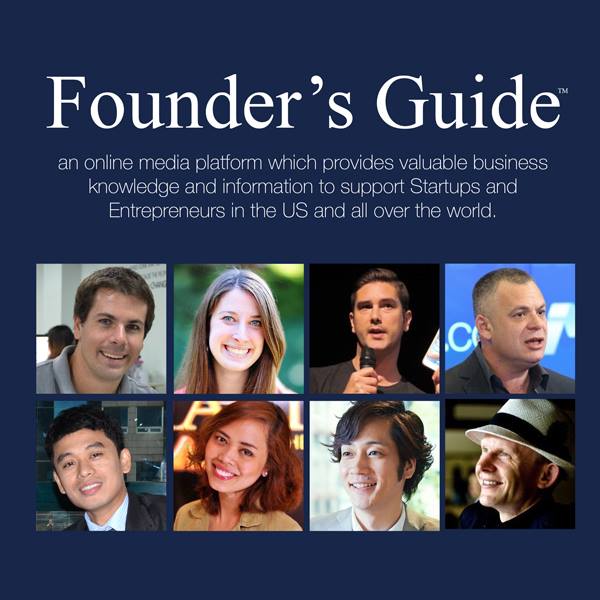Shopify remains one of the best platforms for building a successful e-commerce business. With its powerful tools, customizable themes, and robust integrations, Shopify allows store owners to create unique online shopping experiences—without needing deep technical expertise.
However, as Shopify evolves, so do the best practices for optimizing speed, SEO, and user experience (UX). In 2025, Shopify is shifting towards faster, more flexible, and AI-powered commerce solutions. Whether you’re a store owner or a developer, this guide will help you stay ahead of the curve.
Key Takeaways:
✅ Transition to Shopify Hydrogen for high-performance stores.
✅ Use AI-driven SEO strategies to rank in Google’s AI-powered search.
✅ Optimize site speed using Shopify’s built-in performance tools.
✅ Leverage AI personalization for better user engagement.
✅ Use Shopify CLI instead of outdated development tools.
Let’s dive into the most effective strategies to optimize your Shopify store in 2025! 🚀

Avoid Hard-Coding Settings for Easier Management
When developing a custom Shopify theme, avoid embedding settings directly in the code. Shopify now offers more dynamic configuration options, making it easier for store owners to manage their site.
✅ Best Practices for 2025:
- Use the Shopify theme editor and dynamic sections instead of hard-coded values.
- Leverage Shopify metafields to store custom product and site-wide data.
- Enable Shopify’s new Flex Sections for more drag-and-drop customization (a game-changer for non-developers).
Shopify Hydrogen & Oxygen: The Future of Custom Shopify Stores
Shopify is moving towards headless commerce with Hydrogen (React-based frontend framework) and Oxygen (Shopify’s hosting solution). This is essential for brands needing ultra-fast, customizable storefronts.
🚀 Should You Switch to Hydrogen?
Use Hydrogen If… Stick with Traditional Shopify If…
You need a fully customized, high-performance Shopify store. You want a fast, easy-to-manage store using a theme.
You plan to integrate AI-driven personalization and complex animations. You don’t require heavy customization beyond themes & Liquid.
Your store has thousands of products and requires extreme speed. Your store has a simple catalog with standard features.
Optimize Site Speed with Shopify’s Built-in Performance Tools
In 2025, Shopify has improved its native performance features, reducing the need for third-party optimization apps.
📌 2025 Speed Optimization Tips:
- Use Shopify’s built-in lazy loading (no need for external plugins).
- Enable Shopify’s automatic image compression (WebP & AVIF formats).
- Minimize unused JavaScript & CSS (Shopify now flags unused scripts automatically).
- Avoid excessive Liquid loops, which slow down page rendering.
Say Goodbye to Shopify Theme Gem—Use Shopify CLI Instead
If you’re developing themes, Shopify Theme Gem is now outdated. In 2025, Shopify CLI (Command Line Interface) is the best tool for local theme development.
⚙️ Why Use Shopify CLI?
- Allows local theme editing & live preview before publishing.
- Supports Hydrogen & traditional Shopify themes.
- Works with Git for version control.
AI-Driven SEO: Optimize for Google’s Search Generative Experience (SGE)
SEO in 2025 is AI-first. Google’s Search Generative Experience (SGE) prioritizes:
- Conversational & long-tail keywords (since AI-powered search engines prefer natural language).
- Structured data & Schema markup to improve AI readability.
- Fast-loading & mobile-first sites (Shopify now includes AI-powered mobile testing). If you want to dive deeper into best practices, check out our guide on optimizing eCommerce for mobile users to ensure a seamless shopping experience on any device.
🔍 2025 Shopify SEO Checklist:
- Use AI-friendly keywords (e.g., instead of “best running shoes,” use “What are the best running shoes for marathon training?”).
- Enable Shopify’s built-in Schema markup to enhance visibility.
- Optimize for voice search (more users are searching with Siri, Alexa, and Google Assistant).
- Improve AI-generated content readability (avoid keyword stuffing—focus on natural-sounding content).
Best Shopify Apps for 2025
Shopify’s App Store is constantly evolving, and some old favorites have been replaced by better alternatives.
🚀 Must-Have Shopify Apps in 2025:
App Name Functionality
DSers (Replaces Oberlo) The best dropshipping app (Shopify’s official partner).
Yoast SEO for Shopify AI-driven SEO optimization & keyword analysis.
ReConvert Boosts checkout & post-purchase upsells.
Klaviyo AI-powered email & SMS marketing.
Lucky Orange Heatmaps & session recordings to analyze customer behavior.
Enhance User Experience (UX) with AI-Powered Personalization
AI personalization is the biggest trend in e-commerce for 2025. Shopify now offers built-in AI tools to analyze customer behavior and recommend products.
🎯 UX Best Practices:
- Enable AI-powered product recommendations (Shopify’s built-in feature).
- Use dynamic search bars with autocomplete suggestions.
- Offer personalized discounts based on customer browsing history.
- Make checkout seamless with Shopify’s new one-click checkout API.
Frequently Asked Questions (FAQs)
Is Shopify Hydrogen the right choice for all online stores?
Not necessarily. Shopify Hydrogen is ideal for large stores with custom design needs, high traffic, and complex integrations. However, if you run a small to medium business and don’t need a fully custom storefront, Shopify’s traditional themes and Liquid still offer great performance with easier maintenance.
What’s the best way to handle Shopify security in 2025?
Shopify already provides robust security features, but you can enhance security by:
- Enabling two-factor authentication (2FA) for all admin accounts.
- Regularly monitoring user roles and permissions to prevent unauthorized access.
- Using trusted third-party apps that follow Shopify’s security standards.
- Keeping your Shopify theme and apps updated to patch vulnerabilities.
How can I increase customer trust and credibility in my Shopify store?
In 2025, customers expect transparency and authenticity. To build trust:
- Showcase real customer reviews & testimonials (Loox & Judge.me apps help with this).
- Display trust badges and secure payment options at checkout.
- Provide clear refund & return policies in an easy-to-find location.
- Use AI-powered chatbots to offer instant customer support and engagement.
Final Thoughts
Shopify continues to evolve, and staying ahead of emerging trends is key to success. In 2025, the focus is on:
✅ AI-powered SEO to rank higher in Google’s new AI search results.
✅ Faster Shopify stores with Hydrogen and Shopify’s built-in performance tools.
✅ Personalized shopping experiences using AI-driven product recommendations.
✅ Improved security and trust signals to enhance credibility and conversions.
If you’re serious about growing your Shopify store, start implementing these strategies now. The future of e-commerce is here—make sure your store is ready for it! 🚀