Customer journey starts once someone lands on your website. Still, the loading time may take more than a few seconds and… away goes the visitor.
Officially, the loading time should take no more than 4 seconds. Unofficially – probably no more than 2.
In the modern world, nobody has the time to wait for ages until a page loads. As you may have already guessed, this aspect of your online presence must be tackled with proper care.
Here is how.
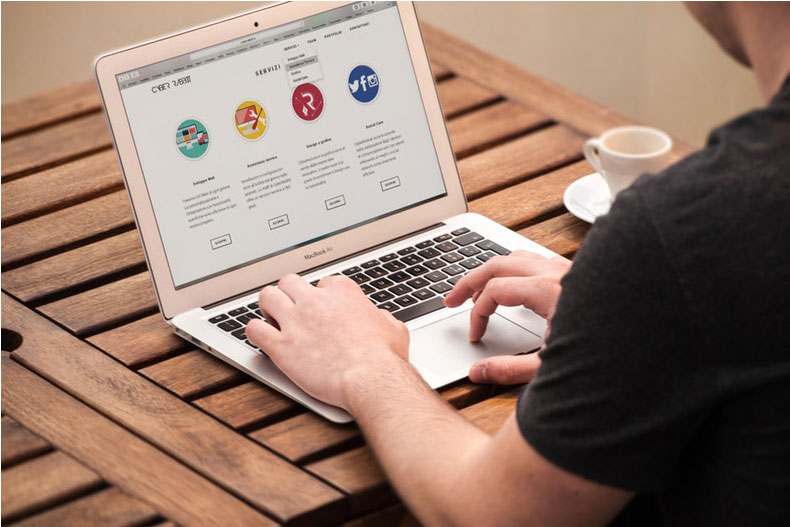
Consult Google
If you are in two minds about what the speed of your website is, ring Google’s bell.
Since Google is the one that will rank your webpage depending on its loading speed (among other things), do not hesitate to check its PageSpeed Insights. Google’s PageSpeed Insights measures a site’s loading speed according to common performance practices.
This means that Google will take page redirects, server response time, browser caching, image optimization and compression into consideration when assessing the speed.
Revise the hosting plan
An increase in traffic inevitably leads to congestion, just like in real life. While most businesses kick off by using shared hosting, it becomes a burden once your website starts gaining more and more visits.
On the other hand, cloud hosting comes across as a viable solution. With this type of hosting, separate servers work simultaneously thus enabling drastic amounts of traffic to flow smoothly through your website.
Finally, if the traffic blows significantly out of proportions, Dedicated Web Server may be exactly what you need. Although the cost overrides the other types, with this type of web hosting, you are the only one in command of all the resources on it.
Off with HTTPs
A HTTP request can be simply explained as a set of rules by which the world wide web transfers files from one place to another. This includes images, videos, texts, and sounds.
Each time there is a request for some file, the web server sends a response. If a request is too big, the loading time will lag. With some useful tools, you can pinpoint the exact file on your webpage that’s stalling loading the most. It’s usually either a video or an image.
While images serve a distinct purpose of enhancing the UX, they still have the capacity to slow down your website. Changing the resolution, cropping and compressing the images will optimize them for faster loading.
Poorly written JavaScript and CSS codes
Oversized JavaScript and CSS codes are your webpage’s worst nightmare. By reducing processing cycles through fewer lines of code, you are increasing the efficiency of delivery of files to the visitors’ browsers. However, if all of this sounds too techy for you, you can always contact a professional web developer from Sydney to help you out with all the code and design issues.
Too many ads
Although you have been taught that it is necessary to have ads on your webpage, they can do you more harm than good. Why? Because bounce rates tend to go up once visitors start coming to your page only to be flooded with slow-loading ads.
As with everything else, moderation is the key. Too many external services simply annoy visitors because they are intrusive and reduce the loading speed.
Mobile optimization
While it is common knowledge that all websites have to be optimized for mobile devices, Google has recently made a step toward a complete “mobile-first” indexing. This implies that Google’s algorithms will chiefly and solely use the mobile version to rank pages.
To enhance the mobile performance, keep in mind that you need to prioritize the visible content, place CSS up front and push JavaScript to the bottom.
This will help lay out the important content until the other features load in the background.
Too many plugins
Before we tap into why plugins and widgets can have a bad impact on the loading speed, we do have to highlight a few of their good characteristics. In other words, they can be rather helpful with maximizing the loading speed but when overdone, they do the exact opposite.
Plugins and widgets enhance the performance by regulating cache memory, cleaning up old databases, compressing images and so on.
But…
They drain the bandwidth. The amount of data you can load depends directly on the capacity of the bandwidth. The more you restrict the bandwidth, the slower the page will load.
No two websites are the same. Still, if both you and your users find your website’s loading speed frustrating, try adopting these techniques. In no time, the metrics will start piling up in your favor.









