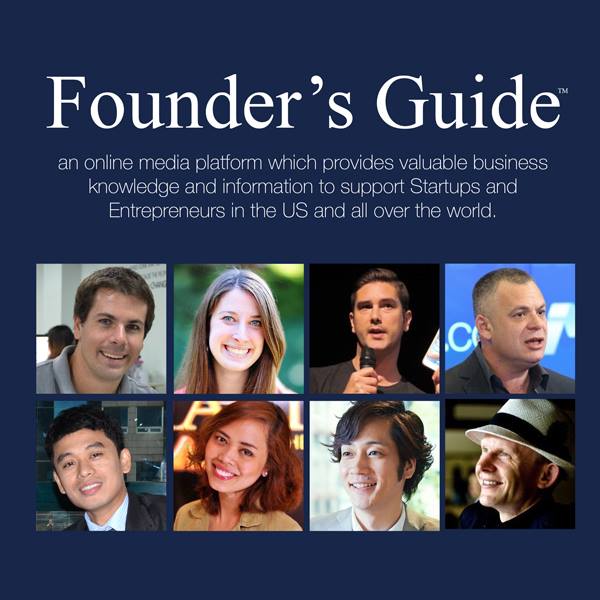Remote software deployment is one of the best methods of system administration. Software deployment isn’t impossible but can be difficult to complete it successfully. Before you start your next project, follow these tips to ensure that your software apps are completed successfully.

Know Your Silent Option
This is one of the most important things to remember when trying to install software remotely. An installer that runs on the computer and shows a pop-up window to ask a question can remain there forever. Even if your employee is sitting on a computer, they will be unable to click on a button or respond due to Windows security restrictions.
Here are a number of ways to find out your installer’s silent option:
- Ask your developers. Most will have support forums or documentation to find it.
- Search through Google. Looking for things like “Firefox silent install” can direct you to the right answer.
- Trial and Error. Start running a few silent options to see if they prevent any windows from appearing. Try a few commands such as /s, /q, /noui, /silent will work.
Don’t Double Hop Without a Primary Token
The double hop issue is well known to web server administrators, where it occurs often. When it happens, users tend to receive “Login failed for user (null) errors making it hard for users to set up the server correctly.
But, it’s a good idea to notify your developers about this issue because it can happen unexpectedly at some point. The problem happens when one user tries to request access to another computer who attempts to get access from a third computer. The details can be a bit complex, but there will be times when your installer will have to get files from the server, but it’s unable to. This occurs when the installer runs without a primary token.
Windows also use impersonated or secondary security tokens. These tokens allow you to connect to other computers remotely. You’ll be able to access the registry, programs, and files of that machine. However, secondary tokens can’t access other computers beyond that.
There are two ways to get through this problem:
- Delegation and Kerberos. Look in your active directory, but this will need changes that might not fully work in your environment.
- Using a primary token by giving your username and password while running the installer. Most remote software deployment tools have this option, but this doesn’t completely encrypt the information. Use the admin arsenal if you want to encrypt the data.
Don’t Deploy Until You’ve Tested Your App Again and Again
Finally, you need to test, re-test and test your app again. Remote software deployment can be very rather nerve-racking. Always test your installer before sending it to the public to tamper with the user’s files. Especially if you’re sending the app to a large group of computers at once. Make sure that you test before deployment to ensure that your software works properly.

To conclude, the quality of your remote software deployment will depend on how you and your team test it. This means that you have to make sure that it works in a limited environment before fully deploying it. Doing so will help your app be delivered and accepted by your entire network!