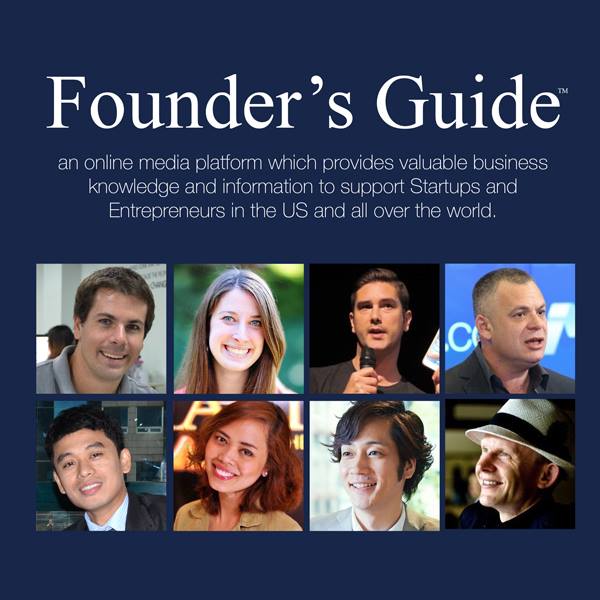If you’re running a WordPress site, it’s important to make sure that your website and visitors are safe from hackers and other online threats. In this article, we’re going to explain the exact steps we take to secure our clients’ WordPress sites and protect their visitors’ data and privacy. We’ll also provide you with a handy WordPress security checklist so that you can ensure your own website is as safe as possible.
If at any time you get stuck trying to secure your WordPress site and would prefer a team of experts to take care of these security aspects for you, look no further.
Pronto Marketing has developed a one-of-a-kind WordPress management service specifically for busy business owners with limited technical knowledge so they can spend their valuable time working on high-value activities like sales, marketing, and lead generation.

Step 1: Install Wordfence Security Plugin
So, let’s get started! The first step in our WordPress security process is to install a security plugin. We recommend the Wordfence Security plugin, which is free and available from the WordPress Plugin Directory. Once you’ve installed and activated the plugin, you should configure it to suit your needs. For example, you can choose to receive email alerts whenever someone tries to log in to your site or attempts to hack into your website.
Step 2: Backup Your Website Regularly
Another important step in securing your WordPress site is to backup your website regularly. This way, if your website is ever hacked or corrupted, you’ll be able to restore it from a recent backup. There are many WordPress plugins that can help you automate the process of backing up your website.
Steps to Secure Your WordPress Site
Now that we’ve gone over the basics of WordPress security, let’s take a look at some specific steps you can take to secure your own WordPress site.
- Use a strong password for your WordPress admin account. Avoid using easily guessed words like “password” or your name. Instead, use a combination of upper and lowercase letters, numbers, and symbols.
- Make sure you’re using the latest version of WordPress. Whenever a new security update is released, make sure to update your WordPress site as soon as possible.
- Don’t forget to also update your plugins and themes. Like WordPress itself, plugins and themes can also be vulnerable to security exploits.
- Use only trusted plugins and themes on your WordPress site. Avoid downloading plugins and themes from untrustworthy sources.
- Delete unused plugins and themes. If you’re not using a plugin or theme, delete it from your WordPress site. Getting rid of unused plugins and themes is a good way to reduce your website’s attack surface.
- Ensure that file permissions are set correctly on your WordPress site. Incorrect file permissions can give hackers
Following these simple steps will help you keep your WordPress site safe from harm. Do you have any other tips for securing a WordPress site? Share them with us in the comments below!