When we look at the budget of a typical ERP Implementation project, it is often the case that this budget reflects systems, resources, activities as budgeted by the Implementation Team. Those costs are known and well understood: ERP system itself (purchasing and maintenance), Implementation costs, and hardware upgrade costs. The budgetary estimate of the Implementation project contains mostly the amount that will be paid by cutting the proverbial (or physical) check to the Reseller. This number, though, does not often track many of the “hidden” things that will not be paid directly to the reseller, or will be paid to the VAR outside of the implementation project. In this post I’ll try to explore those costs and touch on the best ways to estimate them ahead of time.
6 hidden ERP costs that can change your implementation budget
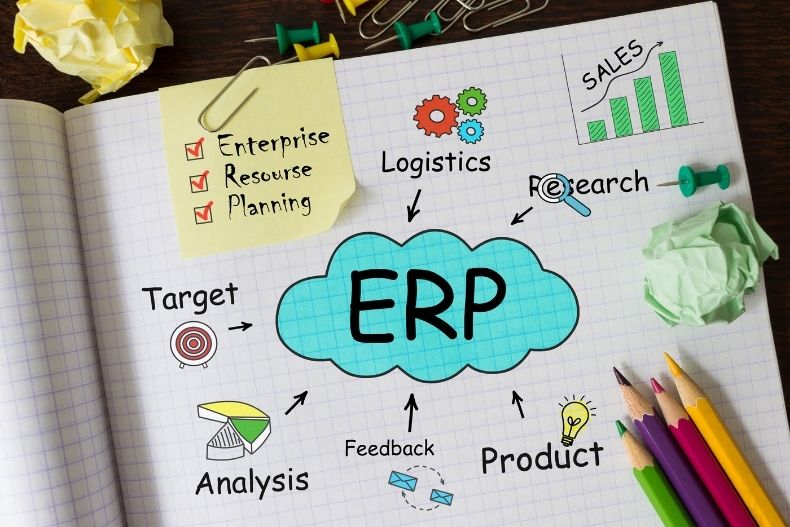
- Requirements Gathering
Typical ERP Implementation starts with signing of the SOW. Within the SOW, it states that it will take N number of hours to analyze the business needs and produce the BRD (Business Requirements Document). What this line item calculates is the number of hours, resources, and dollars that will be spent by the Reseller’s team. It does not include members of the client’s organization that will be involved in these meetings. Here is what to expect from this line item. Expect that every single department utilizing the ERP system currently will be involved in these Requirements meetings. Furthermore, it makes sense to bring department manager and one or more subject matter experts to join the ERP Implementation team in some capacity: to work on adjusting business processes to fit the new ERP flow, to analyze data that needs to be converted, to work on the UAT plan, and so on. These stakeholders will be spending their time on the project that is an indirect cost to the project. They could also be possibly required to utilize equipment or supplies that they would not otherwise use or have, which can also be significant.
- Data Analysis, Conversion and User Validation
When migrating your business from one ERP to another, there will inevitably be datasets that you’d want to convert from one ERP to another. This can be a “simple” import of the last 30 days worth of Sales Orders. Or it can get complex, to convert multiple datasets for the past few years. Client’s CFO or Controller will be responsible for many of those decisions, although some of the data decisions will be made by department heads and other stakeholders. Each dataset must be carefully analyzed and decided upon: do we absolutely need to convert this data or can we start “fresh”? And if we do, how do we exactly convert it into a new format?
Once initial data analysis is done and tough decisions are made, the conversion is done (usually by a contractor, although some parts may be done by the client) initially on the test system. It then needs to be verified. This User Validation step is also quite time consuming, and is usually done by client’s stakeholders together with VAR resources.
After User Validation is complete- data conversion is performed again – into the clean “live” instance of the ERP. Some conversions can be done way ahead of the Go-Live period, but some have to be done on that exact day. Then data has to be revalidated again, this time on the live system.
- UAT Testing
This is one of the big ones. Every department that works now or will be working with new ERP going forward, would have to perform plenty of activities during the UAT stage of the implementation. First, the department’s SMEs would have to participate in UAT Plan discussions and UAT case creations. Then, a select number of persons from each department would have to perform testing based on Test Plan and Test Cases. Then do the same after each iteration of the system, to ensure that issues found in previous iterations have been addressed to the full satisfaction of the department. Ask Reseller’s PM to do at least a rough estimation for you what UAT will take from each department. This understanding will give you clarity in advance on what the UAT stage will cost your business.
- Training the staff
This point is self-explanatory and not even that hidden. The new ERP system might be significantly different than the old one, and some business processes may need to be adjusted to optimize department operations based on new functionality, or simply because it makes more sense. For example, if one of the goals to go to the new ERP was to implement a barcoding system and mobile scanning in the warehouse, this is the radically new functionality that users would have to learn how to perform. All of these new ways of doing things require user training that takes time from consultants and from client’s staff. Usually when asked in advance, the reseller’s PM will be able to give you a pretty close estimation of how much training will be needed.
- Go-Live and running ERPs “in parallel”
This is probably the most resource-intensive task of the ones that are covered in this post. First of all, Go-Live itself is not as simple as “flipping the switch”. You may, and probably will have to do specific activities to “activate” your new ERP on the go live date. The simplest example would be a physical count in the warehouse, to ensure that converted inventory items have the right quantities. This is not an activity that you can do in advance either- it has to be done at the exact “go-live” time.
Another part of the Go-live might be running both ERPs in parallel. Now, let me state right away it’s not done often these days, specifically because of how difficult it is to maintain this pace of work. It’s 2011, and I have not seen a client run ERP’s in parallel since at least 2017. If the decision is made to run parallel ERPs, usually it is only done for a limited amount of time, say for a week or two.
All of these extra activities “hide” in plain sight, they will have a serious impact on resources.
- Employee Turnover
This one is obvious, but rarely accounted for. Usually Reseller’s PM will include this as a possibility in the Project Risks section of the Project Plan, but even when mitigation for this risk ends up working perfectly, this may still end up being a significant loss and additional cost for the overall project. If this is an SME stakeholder that is leaving the client’s team, knowledge transfer has to commence immediately after the replacement resource is appointed. If this is a UAT team member that’s leaving the project, some additional training is needed for the replacement, which means time and cost to the client.
Conclusion
ERP Implementation projects are complex and timely. There might be a number of hidden costs of such a project. Main ones are outlined here, but there are others. Work with the reseller’s PM on identifying those and being ready for them. It may also be a good idea to have a PM for this project on the client’s side – in addition to the PM from the reseller’s side. During complex implementations for large enterprises, this kind of approach can be invaluable to the success of the project, helping resolve resource conflicts and estimate costs on the client’s side.