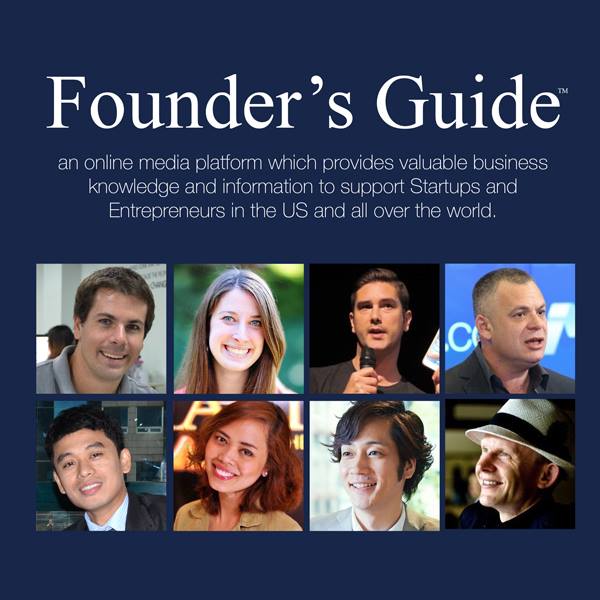There are many reasons why someone would want to block websites in Chrome – whether you’re childproofing a computer or preventing distractions, there are several ways to do this – the easiest of which is downloading a website blocker. With this small guide, you’ll find yourself able to easily control which websites are and aren’t available to view.

Add BlockSite as an Extension
The extension we recommend using is one called BlockSite – its ease of use as well as its variety of features makes it clear why people love BlockSite, and makes it our first choice for website blockers. As it is an extension, this means it’s incredibly easy to install. The first step you need to take is to search for “BlockSite” in Google and open up either their webpage or their listing in the Chrome Web Store. There, you’ll be prompted to “Add to Chrome”. By clicking this button, a pop-up will appear giving you the option to “Add extension”.
Once you’ve managed to get it as an extension, the rest is easy! You should now be able to see an orange shield icon in the top right of your screen – it should be next to your URL box. This is the BlockSite icon! Once you’ve found it, by clicking this, and choosing the gear option, this will open up the BlockSite settings where you’ll be able to control how the app works and personalize it in whichever way works best for you. This will then allow you to set up BlockSite for yourself. Make sure to set up a password, and then it’s time to start adding websites!
Add Websites to Your Blocked List
This is a lot easier than you may think, and in fact, there are two ways to do it. The first method means inserting the URL of a webpage into your list of sites that BlockSite will use to disallow entry to certain pages. You can either type the URL by hand or find the URL and copy and paste it into the box. Once you’ve written it out, click add and it should appear in your list.
Alternatively, you can visit the website you want to block yourself. Once done, click the BlockSite icon, and you’ll be able to press the “Block this site” button, and it’ll be added for you easily! This is a handy thing to know not only when setting up, but in the future once you stumble upon or discover new sites that belong in the blocked list.
If you revisit the BlockSite setting page, you’ll also find you can block webpages by words. This tab, called “Block by Words”, means you can enter keywords or phrases that you don’t want to appear in the URLs of sites you’re visiting. For example, you may add the word “games” here in order to avoid any online gaming sessions at work.
Familiarize Yourself with BlockSite’s Features
As we said previously, BlockSite has been widely praised by many people, and this is mainly down to its features. Familiarizing yourself with these means not only will you be able to block webpages, but you’ll be able to utilize this in the most efficient and time-effective way.
The first feature you should learn is the ability to create a schedule. If you work a 9 to 5 job, you can use the setting to prevent you from visiting certain websites only from 9 to 5 on certain days. You can even add an interval for a lunch break, so you don’t have to fiddle again with the extension in order to visit your favorite sites. This means you can enjoy your time on-site while outside of work, but while in work, you can avoid distractions and allow yourself to fully focus on the work you’re doing.
Another main feature is BlockSite’s “Work Mode”. This means you can set a repeating timer (for example, 25-minute work and 5-minute break) that allows you to break up your work into more manageable chunks. It works like the Pomodoro timer, meaning you don’t need to worry about tackling everything in one tedious sweep, but you can work at it in smaller chunks, and enjoy break time as a reward while making sure work time is for work only. This is particularly useful for students, who can split school work into smaller bits, encouraging them to stay at their work without dipping into social media or mobile games while they’re meant to be studying. It also means you can stay much more focused without losing concentration, and can produce much better-quality work in a lot less time.
Blocking websites on Chrome is often an important thing. The easiest way to do this is through BlockSite, as it allows you to not only block the webpages you don’t want to see but also improve your productivity and create a schedule that is best for you.