If you want to make it in the business world today, there are no two ways about it – you need to use the internet, business networks and have an active website that customers and clients can use to find you, buy your goods and services and check out vital information about your company. However, having a website, running servers and even just using the most basic of technology in the office can all open you up to malicious attacks and snooping from hackers.
If you want to avoid having your precious data stolen, you need to ensure you have some serious Protection Against Ransomware and malicious hackers working for you. This is the only way to ensure that you don’t fall foul of those who would seek to destroy you and your business.
Here’s what you need to do to protect yourself from a hack attack right now:

Keep Up to Date
If you want to ensure that your business isn’t the victim of a hack attack, not only do you need to keep up to date with the latest cybersecurity news, because to be forewarned is to be forearmed but you also need to ensure that your security software is always up to date. If you don’t install updates the second they become available; there is always a chance that a hacker could sneak in and take control of your system.
Be Strict About Access

When you’re running a business, it’s highly likely that you’re going to have to hand over access to your data to a number of your employees, and possibly even outside contractors. This is unavoidable, but there are steps you can take to ensure that your data doesn’t get into the wrong hands.
For example, you should always ensure that employees use strong passwords and usernames that it would be almost impossible for hackers to guess, and any default usernames, passwords or database prefixes should be changed immediately. You should also limit the amount of times a user can try to log in before being locked out of the system, to a relatively small number and forbid any of your staff from sending usernames or passwords via email, where anyone could see them. This won’t totally prevent hackers from getting into your system, but it will make it a lot more difficult for them to do so.
Increase Network Security
I’m going to assume that, if your business is running a network you already have some security in place, as it would be completely foolish not to, but is your security storing enough?
If you don’t have the latest malware software installed, your network doesn’t automatically log people out after a few minutes of inactivity and if external devices aren’t scanned as soon as they’re plugged into the network, you have work to do and you might benefit from having your IT people, or even better a cybersecurity expert, coming in to give you some advice and make any adjustments needed to tighten up network security.
Get a Web Application Firewall

If you want to keep the hackers out and your business is fully connected to the internet, you absolutely must have a web application firewall in place. This is a piece of hardware/software that reads every single bit of data that travels to and from your website’s server, and it is crucial in identifying and stopping would be hack attacks before they have a chance to get started.
You can get a plug and play web application firewall solution, which is hosted but the cloud, for a small monthly solution, so there really is no excuse for not having this basic, but very effective measure in place from the second you set up your website server.
Load Up on Security Applications
When it comes to avoiding hack attacks, the more security you have in place, the better, so as well as installing a web application firewall, you should also look into adding additional security applications into the mix, especially when many of them are free and because the more security measures you have in place, the more hoops hackers will have to go through to get to your data.
Don’t Open Dodgy Email Attachments
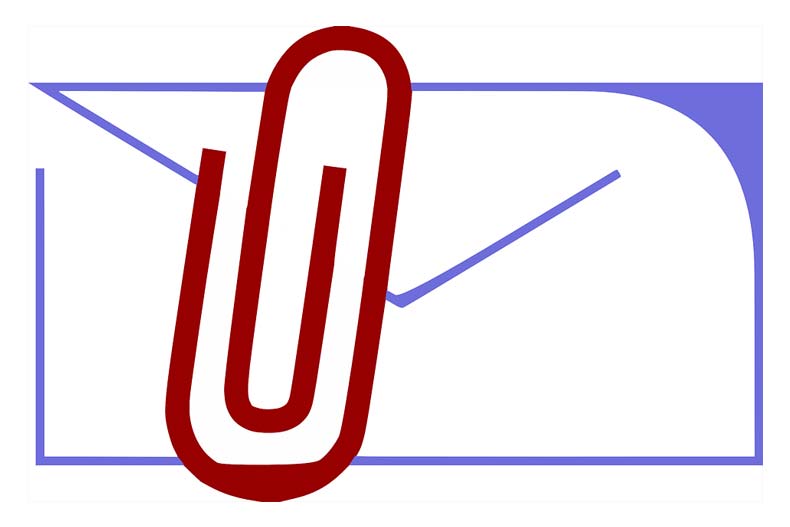
To avoid having your whole system being infected with ransomware, you should put a policy in place stating very clearly that none of your staff are to open email attachments from unknown parties. In fact, you should forbid them from opening any email attachments at all, unless they are absolutely certain that it is safe to do so. Hiding a virus in email attachments is one of the least sophisticated methods hackers use to gain access to business networks, but it is also the most effective because all it takes is for one person to thoughtlessly open and attachment and they can take complete control. Don’t let it happen!
Don’t Leave Your Admin Pages Visible
When you set up your business website, you should never leave your admin pages visible. If you do this, they will eventually be indexed by all of the major search engines, which means that anyone can see them and use them for their own purposes. What you should do is use the robots.txt file, to keep them from being indexed, and thus keep your website more secure from harm.
Use SSL

When you’re uploading or transferring data to your website from your database and vice versa, you should also be sure to use SSL protocol, so that hackers cannot read it while it’s being moved around unless they have the proper access permissions to do so, which if you’ve done everything else on this list, they shouldn’t have.
Always Back-Up
If you’ve made the effort to secure your data, then you really shouldn’t have a problem with hackers, but it’s still wise to schedule regular data back-ups, so that if the worst does happen, and your company does become the victim of a hack attack, you won’t lose everything and the hackers won’t win. Ideally, you should backup at least once every 24 hours to ensure that you don’t lose a thing.